Windows Small Business Server 2008 comes with Windows SharePoint Services 3.0 (WSS 3.0) automatically configured as the companyweb SharePoint site. One thing that we found missing on our out-of-the-box implementation, and we'd have to assume that this is the default scenario, is that the Connect to Outlook button is missing to provide SharePoint / Outlook integration.
We were able to get this working by following this simple procedure:
- Go to SharePoint Central Administration
- To to Application Management
- Go to Authentication Providers
- Click on the Default Zone (the word "Default" is the hyperlink)
- Click the Radio Button to Enable Client Integration.
I didn't notice that the Default zone was a hyperlink at first, so even though I was on the right track, I didn't see the solution right away. Hopefully, this will save some people some time.


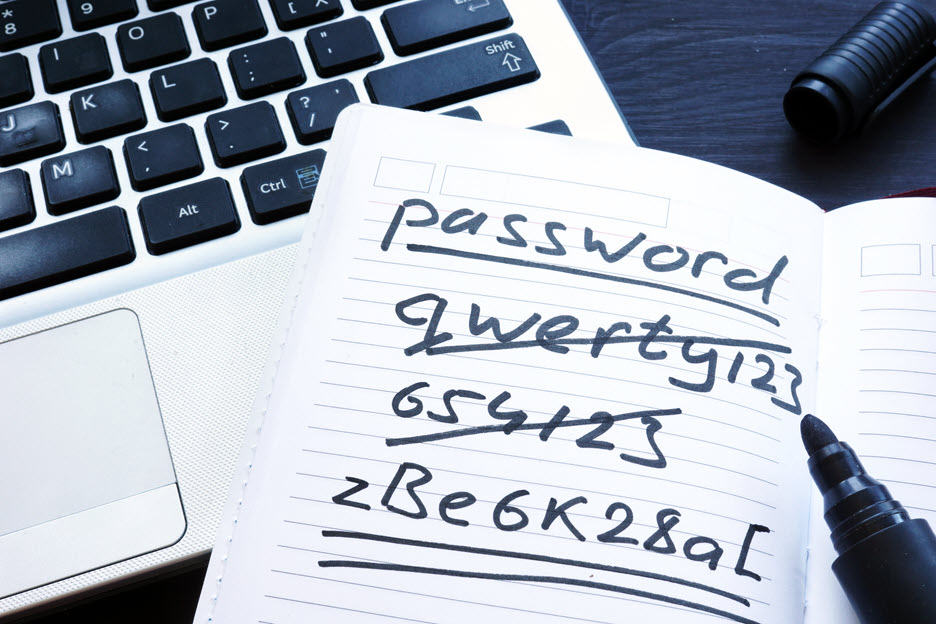
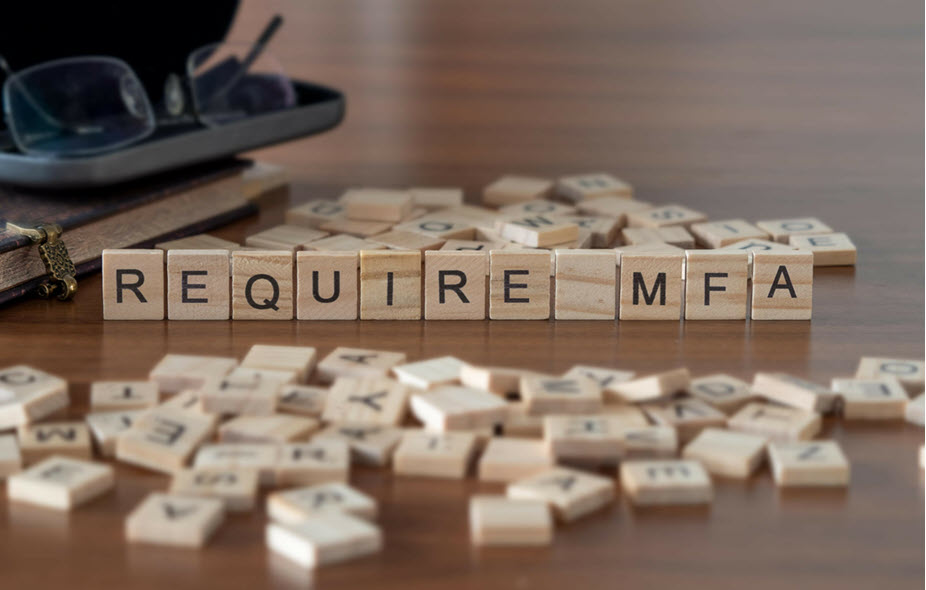
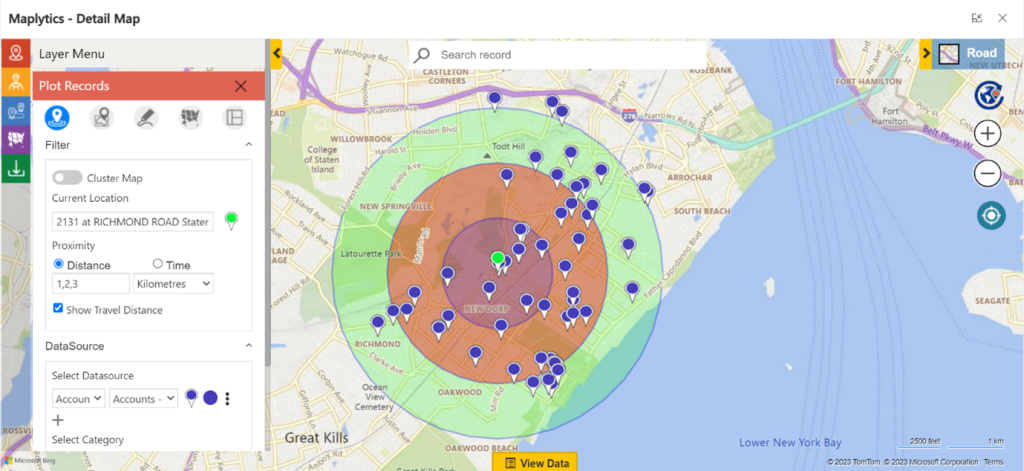



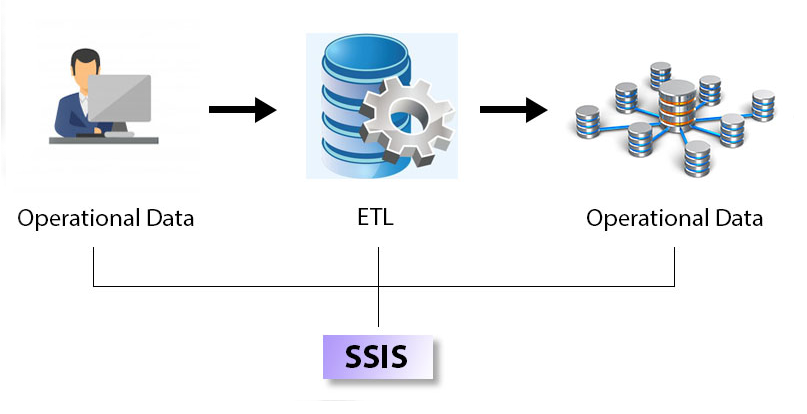

1 Comment
absolutely did save me some time! many thanks!