Change Root Business Unit Name in Dynamics 365 CRM
It is possible to change the root Business Unit Name in Dynamics 365 CRM using SSIS.
We will get the GUID of Business Unit using Advanced Find and Export to Excel.
You’ll need to cast the GUID to a unique identifier in SSIS, with a formula as indicated in the article below, or like this:
(DT_GUID) (“{” +”6ddb52ca-f0df-e711-a95b-000d3a370f0a” + “}”)
Next, we use an SSIS job with one record input including the GUID of the root Business Unit, and a derived column for the “new” name for the Business Unit.
The SSIS job will look like this — see following screenshots.
Convert (Cast) GUID Text String to GUID formatted for import into D365
Convert a GUID text string to a GUID formatted for import to Dynamics 365. You can extract the GUID from a list of users, exported to Excel.
Use the “Derived Column” SSIS component to cast into GUID format.
(DT_GUID) (“{“+[Owner]+”}”)
where [Owner] is the GUID in text format.
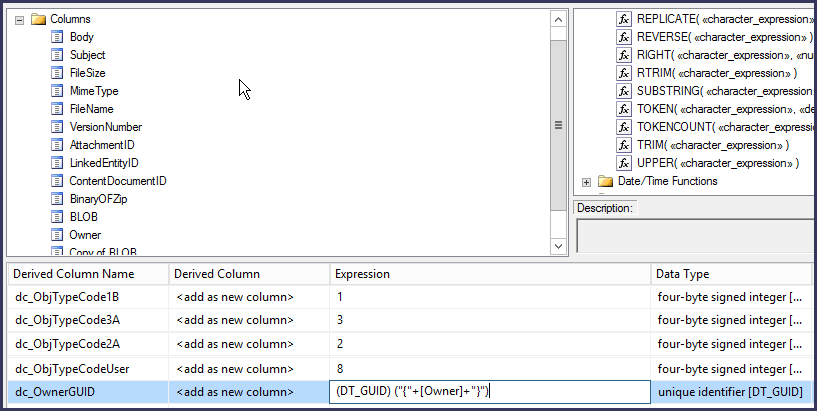
T-SQL Case Statement for Status Codes
Note, this works in both Dyanamics 365 (on-premises) and Dynamics 365 online — this example is for online.

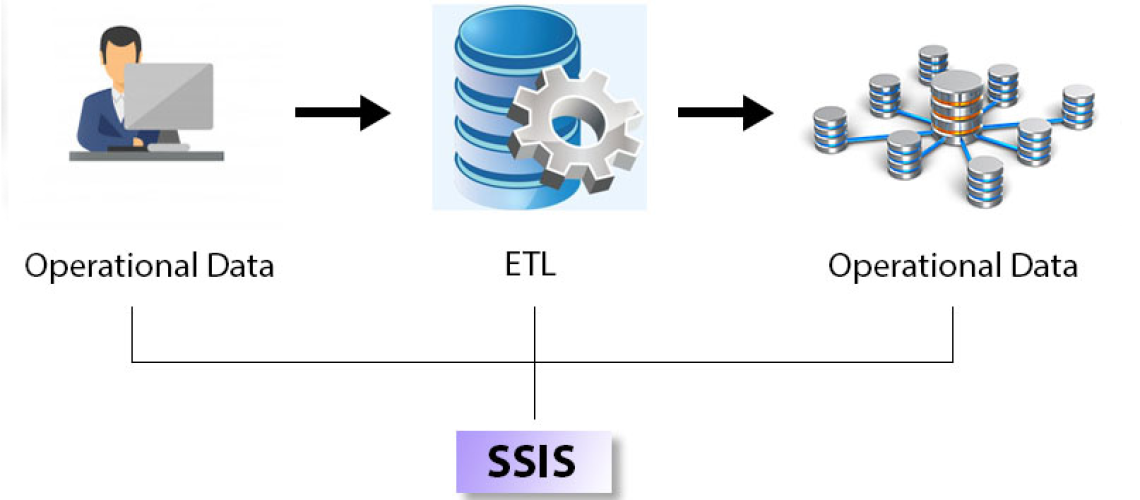

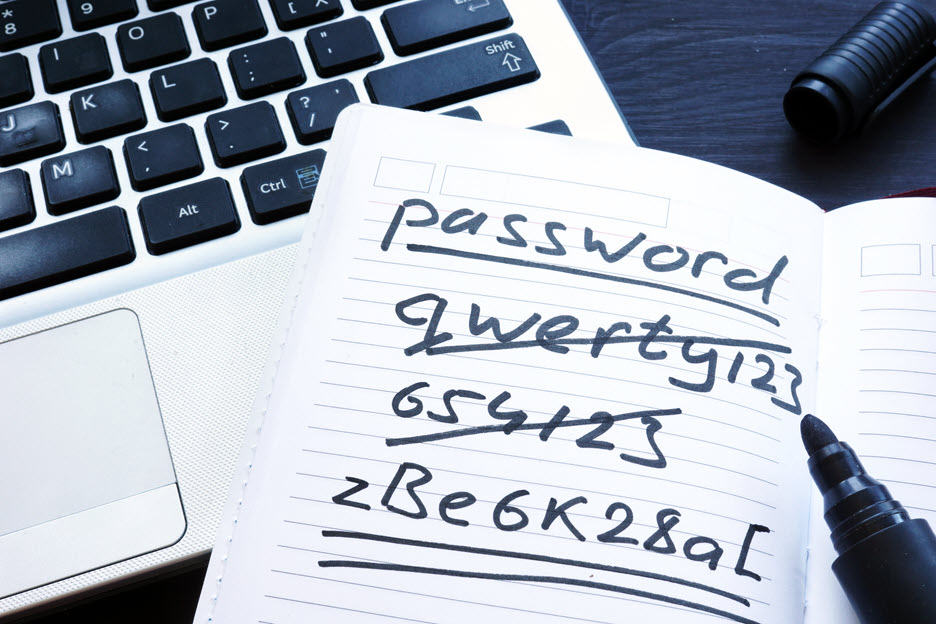
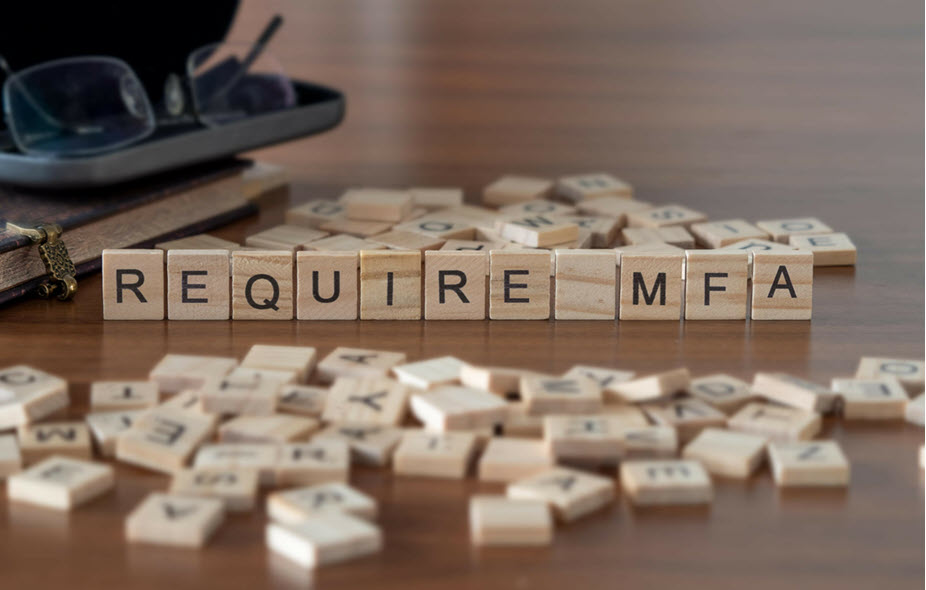
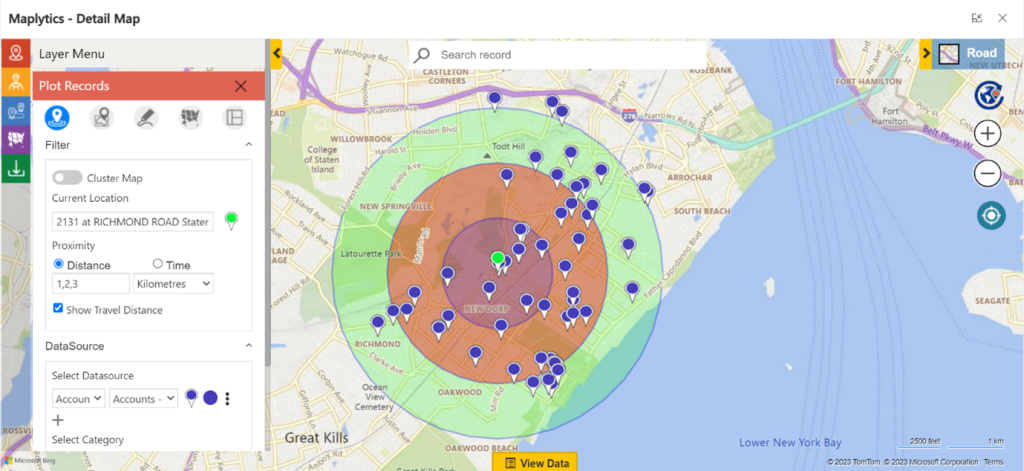




No comment yet, add your voice below!