Interactive Dashboards
A big part of the Unified Interface, Interactive Dashboards provide a quick way to get an overview of your customer service system. The Customer Service Hub comes with two out-of-the-box Interactive Dashboards, which you can see on the video.
Apps as an Overlay
The Customer Service Hub app is one of many apps in your Dynamics 365 system. The concept of an app lends itself to simplifying end-user navigation and security. The Apps can be filtered to just show the entities that are related to a particular subject area, like customer service. The App Designer controls which entities and associated forms, views, and dashboards are included in each app, as well as providing for the Site Map Designer for setting up the navigation.
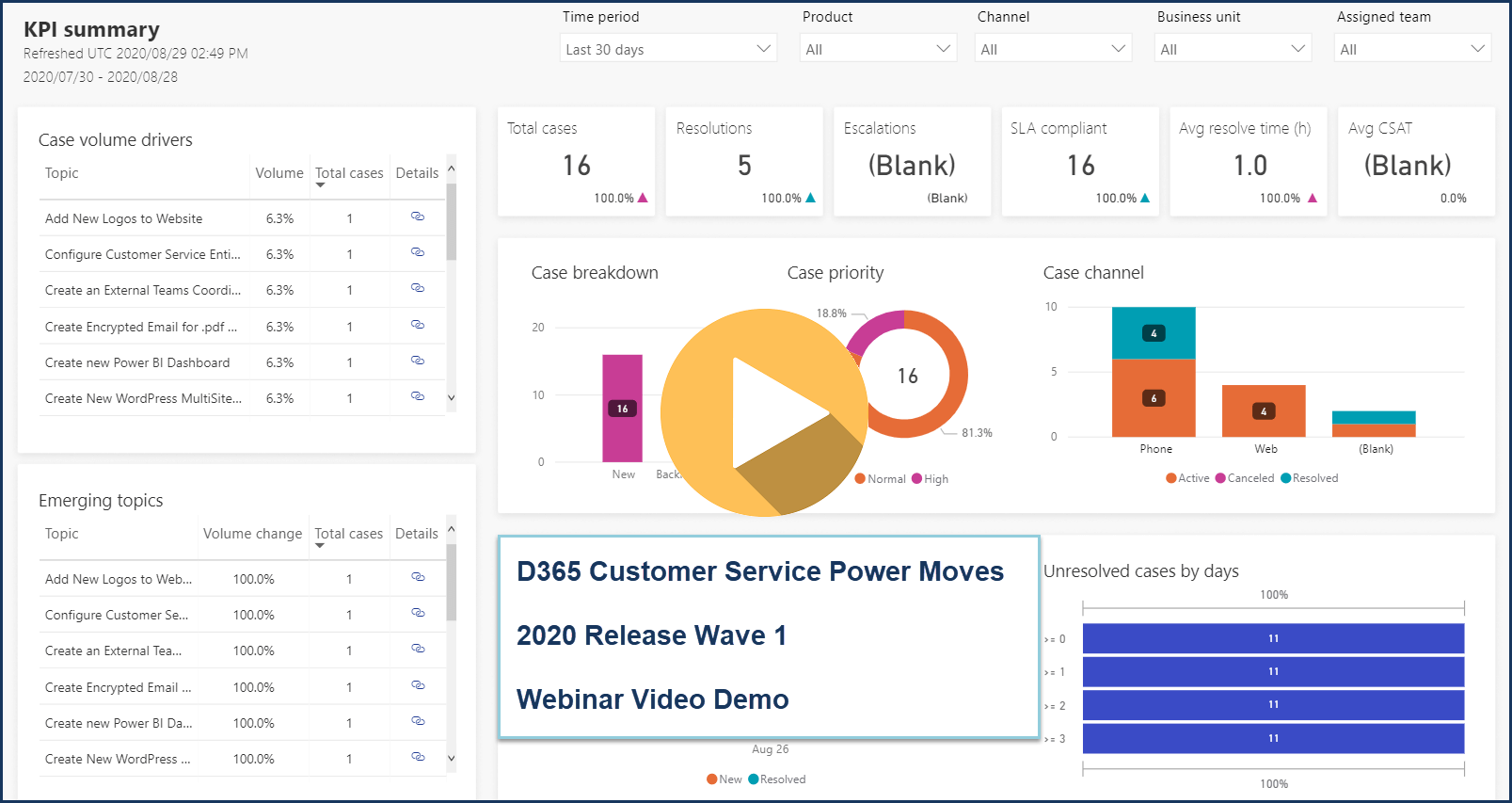
Business Process Flow Designer
The Business Process Flow Designer allows your users to customize the flow of your business processes to match best practices. Set the design process to gather all the information you need, and make sure it is gathered consistently before enabling users to proceed the next stage of the process or closing out a case.
Enhanced Email Experience
Use the new enhanced email experience to send emails quickly and efficiently from within the Timeline in the CRM case records. The enhanced email experience, new in Dynamics 365 2020 Release Wave 1, has rich text formatting and allows you to use email templates for quickly creating standardized responses.
Entitlements
You can enable entitlements to kick-in for each customer when a new case is created. You can create entitlements for each customer based on a template.

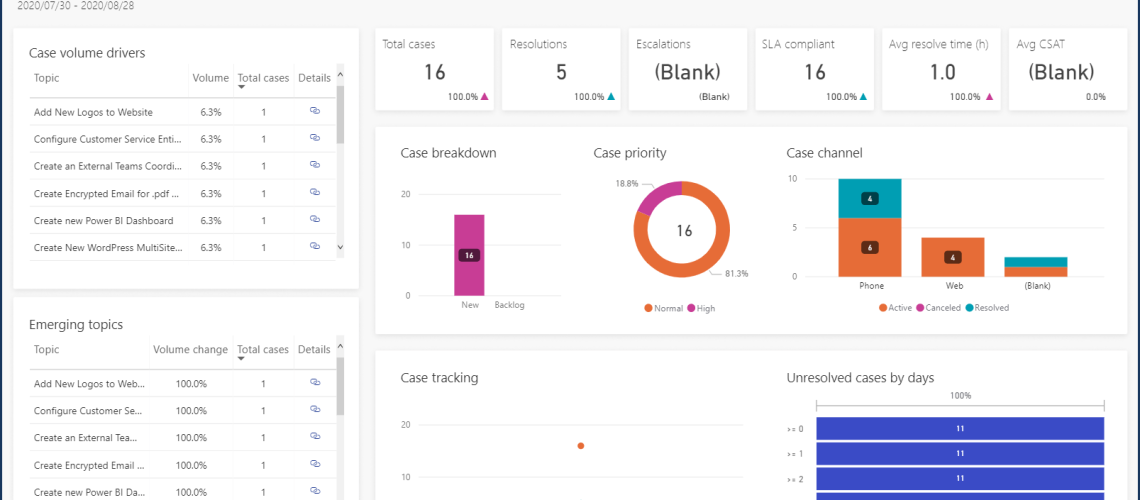

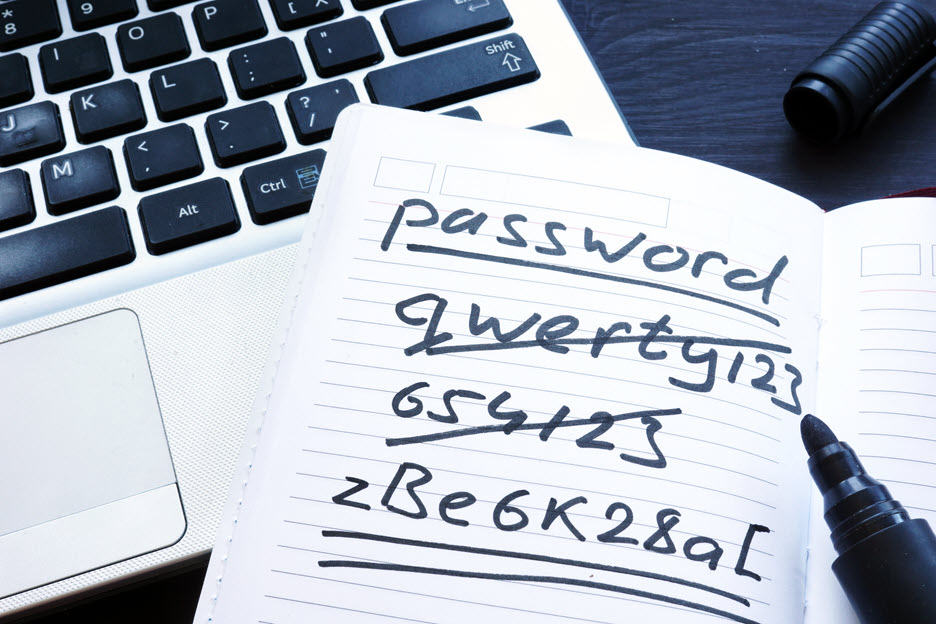
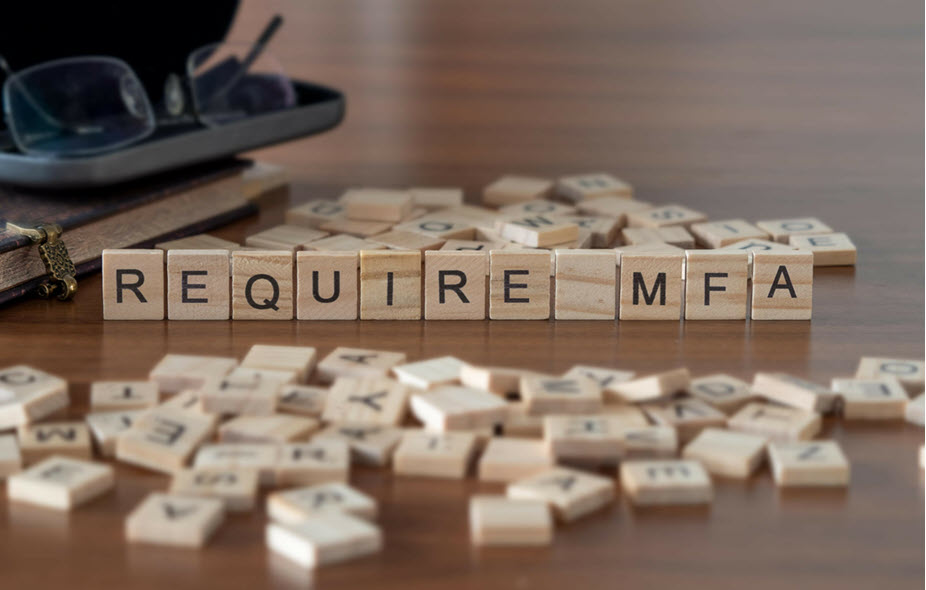
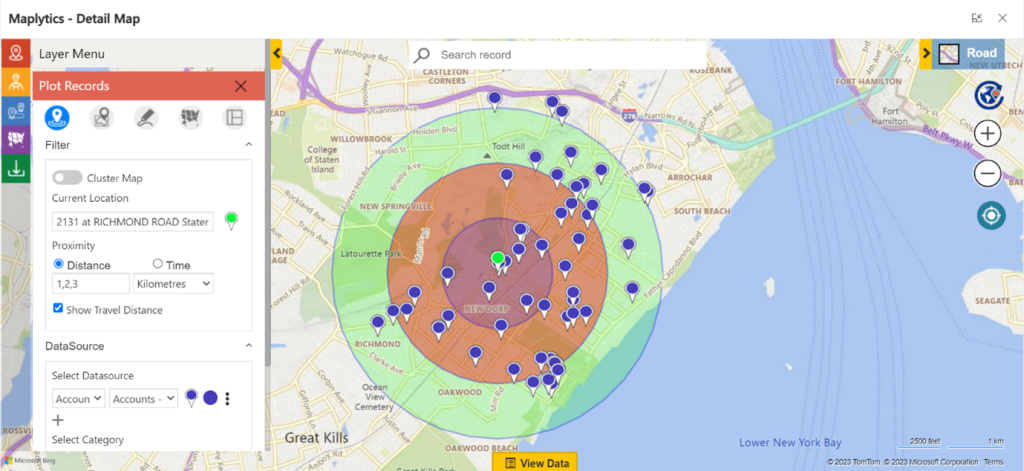



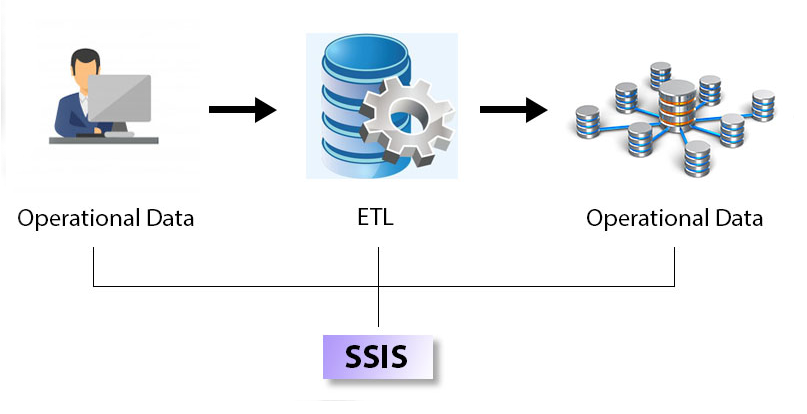

No comment yet, add your voice below!