I am making progress on a new Fetch XML based report, and I need to add an Address Block. I have a table with multiple rows per record, but I want to make sure my Address Block stays together even if some of the other data wraps in other columns (thus expanding the report vertically). I would like to add the Account Name, Address Line 1, City, State and Zip on three lines within the same cell with two carraign returns. I used & VBCRLF & (the VBCRLF stands for Visual Basic Carraige Return Line Feed) and it worked in preview mode, but I got an error when I tried to upload the .rdl as an existing file into CRM Online.
SyncraTec > Synchronizations > Dynamics 365 > Fetch XML Reports > Microsoft Dynamics CRM 2011 Online – Fetch XML Based Reports – Carraige Returns
Microsoft Dynamics CRM 2011 Online – Fetch XML Based Reports – Carraige Returns
Bing Chat AI for those Gnarly Excel Formulas
November 19, 2023
/
Ian Smith
/
Data Migration, Dynamics 365
/
AI, Data Cleansing, Excel
/
No Comments
I do a lot of data migrations, moving data from one system to another. Usually as part of a migration from a legacy system to Dynamics 365 CRM. Oftentimes I’m
Password Managers: An Easy-to-Implement Tool for Boosting Small Business Security
November 6, 2023
/
Ian Smith
/
Cybersecurity Basics, Password Manager
/
Business Risk, Data Protection, HIPAA Compliance, Password Manager, Small Business Security, SOC 2 Compliance
/
No Comments
In the digital age, the security of your business’s data is paramount. One of the most basic yet crucial aspects of this security is the use of passwords. This article
Multi-Factor Authentication is Great, but Don’t Sleep on Legacy Authentication Methods
October 24, 2023
/
Ian Smith
/
Block Legacy Authentication, Cybersecurity Basics
/
Business-Email-Compromise, IT-Security, Microsoft-365, SMB
/
No Comments
For small business owners, managing IT is a challenge. Requiring multi-factor authentication (MFA) is a great first step to protect against cyber-attacks. But be aware that legacy authentication methods don't
Integration of Maps with Dynamics 365 CRM & Power Apps for Enhanced Business Goals
October 22, 2023
/
Ian Smith
/
Dynamics 365, Maplytics
/
Dynamics 365 for Sales, Mapping
/
No Comments
Maplytics is the de facto leader in Dynamics 365 mapping integration. By geocoding CRM records, the affordable mapping add-in provides radius search, territory management, auto-scheduling, and route optimization.
How to Solve the 4 Main Challenges in Landscaping and Construction Marketing and Sales
Working with small and medium-sized businesses (SMBs) in the fields of construction and landscaping, we’ve noticed that these types of organizations face unique hurdles when it comes to adopting sales
Overcome These 8 SMB Sales and Marketing Challenges to Grow Your Customer Base
Having worked with numerous small and medium-sized businesses (SMBs) with a focus on sales, marketing and customer service, we’ve witnessed recurring challenges that impede these organizations’ efforts to acquire, retain,
4 Reasons Your B2B Sales and Marketing Strategy is Ineffective
If your organization is experiencing a lack of sales pipeline, an increase in missed opportunities, and declining conversions in your sales and marketing process, you’re far from alone. Many small
Dynamics 365 On-Premises Notes
July 8, 2023
/
Ian Smith
/
Dynamics 365
/
8.2 to 9.1 Upgrade, Plugin Registration Tool
/
No Comments
Dynamics 365 8.2 to 9.1 Upgrade During the process of upgrading from Dynamics 8.2 to 9.1 we encountered plugins that worked in 8.2 but caused errors when trying to browse
Useful SSIS Expressions
Change Root Business Unit Name in Dynamics 365 CRM It is possible to change the root Business Unit Name in Dynamics 365 CRM using SSIS. We will get the GUID
Coffee Shop VPN
Reduce the risk of browsing the internet or working on a corporate-owned laptop on a public WiFi connection With more employees working remotely, and now back to traveling for business


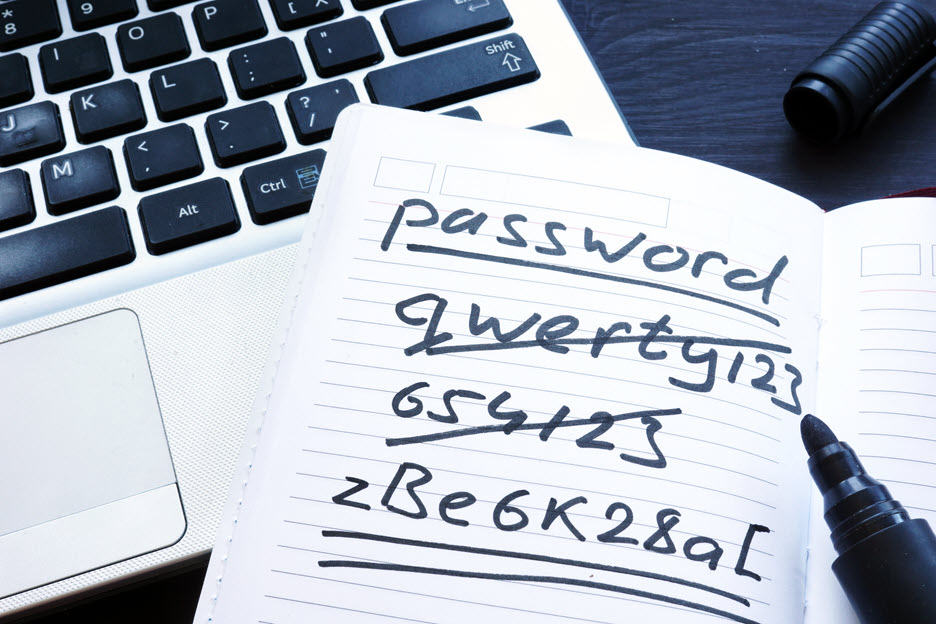
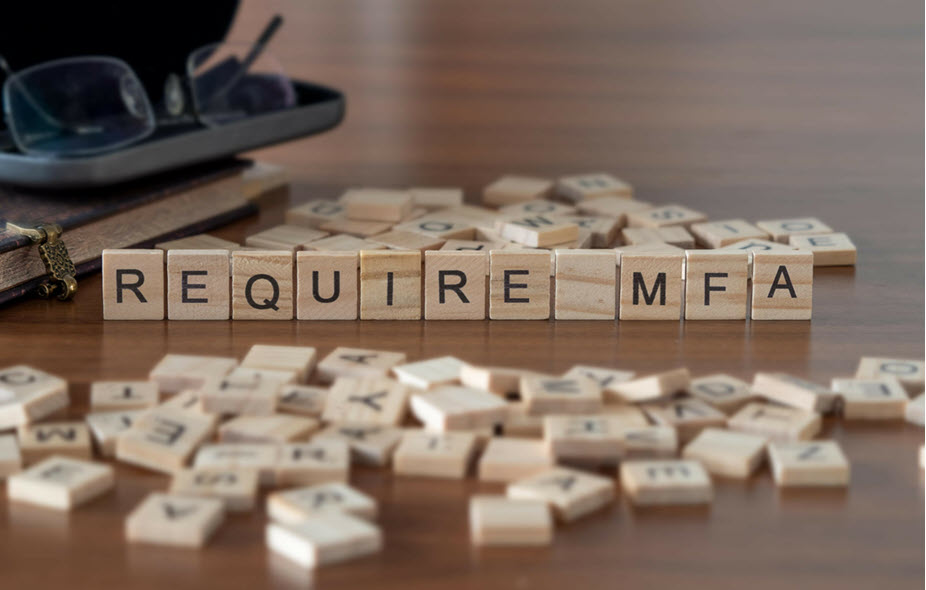
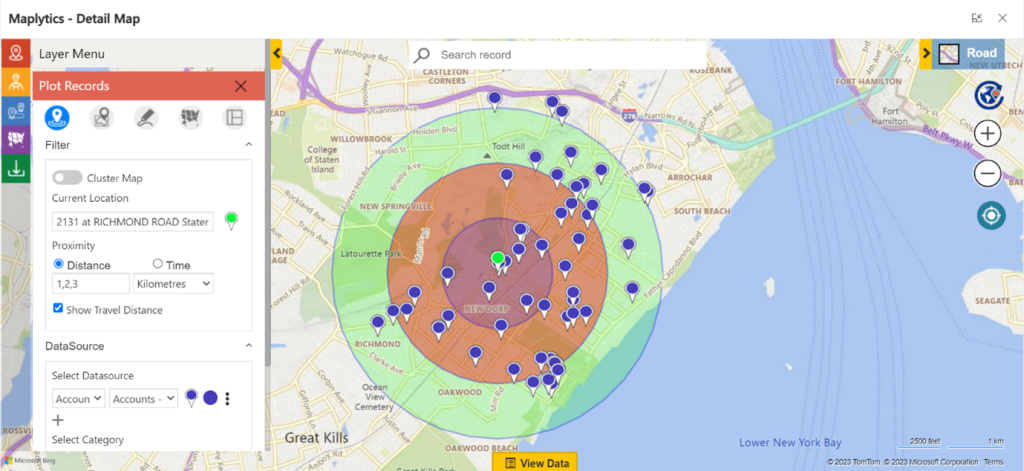



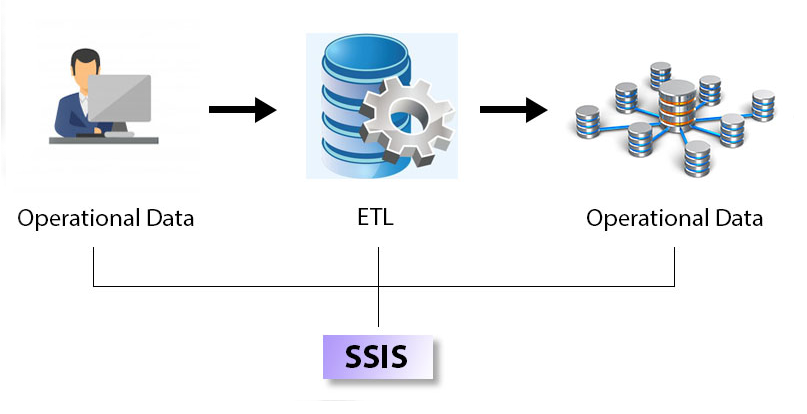

1 Comment
Yes, VBCRLF isn’t supported. Please use & Chr(10) & instead.