A client had an issue with the Form Ribbon disappearing after the December 2012 Service Update was deployed.
The culprit: the “Form Assistant” — which when disabled — fixed the issue.
I had combed through all of the customizations that had been done; including intense scrutiny of the primary suspect – which was customization to the case form ribbon, but none were flagged by the Custom Code Validation Tool – which is supposed to show any customizations that would be incompatible with the new cross-browser functionality upgrade.
This seemed to me to be a freak code conflict that couldn’t have been anticipated. The system was updated by Microsoft and, something in the background of the Case form customizations must have triggered a very subtle flaw that caused this conflict. Figure I’d put this out there in case anyone else had same or similar issue.


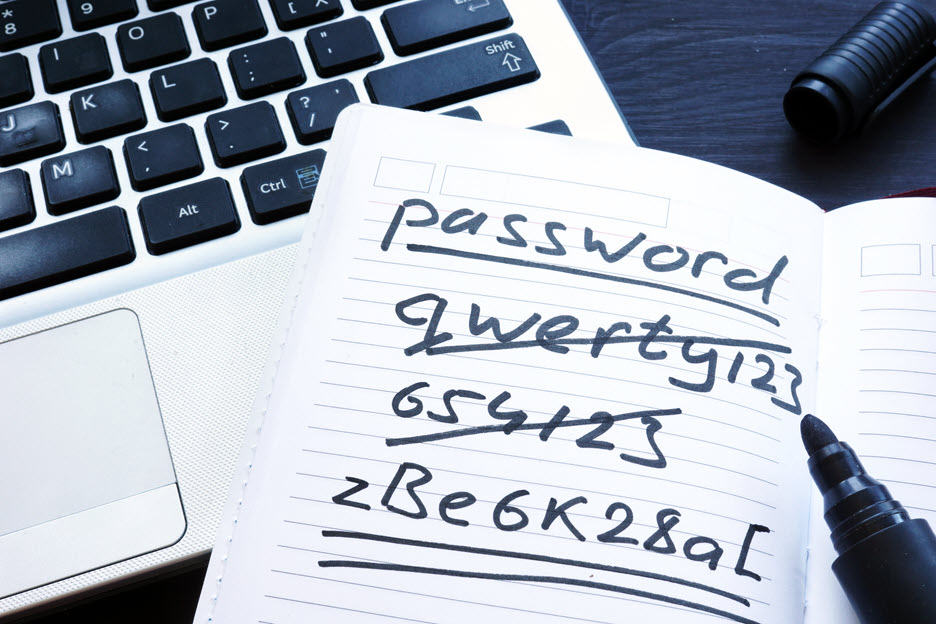
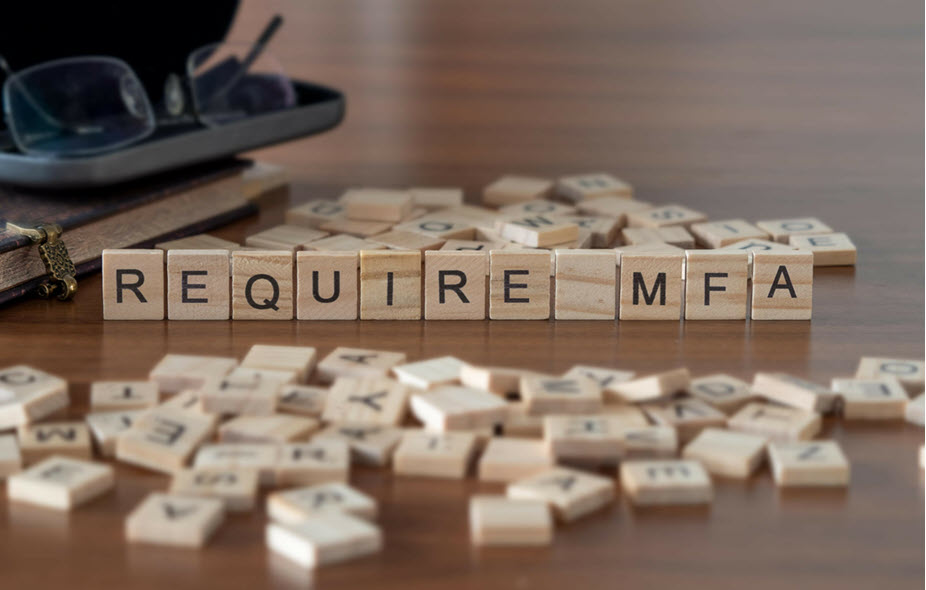
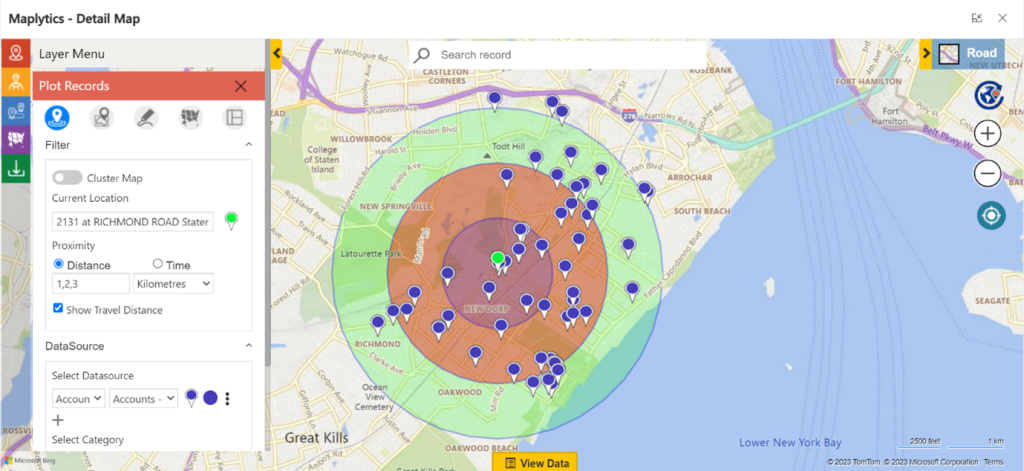



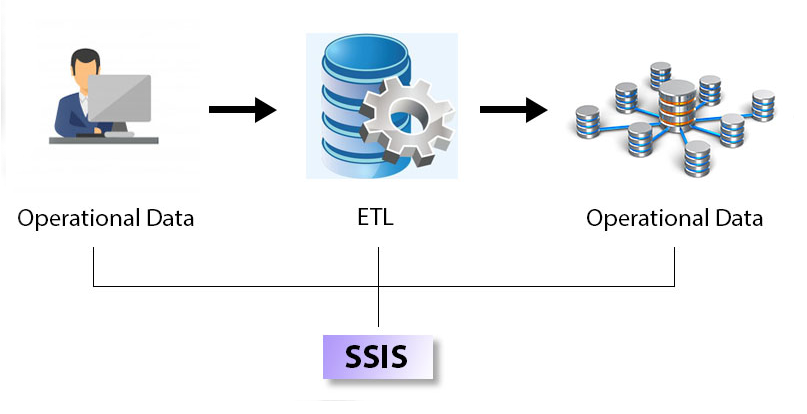

No comment yet, add your voice below!