Dynamics 365 Application User
In order to connect the KingswaySoft Dynamics 365 SSIS Connector to your CRM system, you will need to use a Dynamics 365 Application User, otherwise known as server-to-server authentication.
This video demo shows how to setup the KingswaySoft Dynamics 365 CDS connector to connect to Dynamics 365 CRM (online) with an Application Registration setup in Azure Active Directory.
Application Registration in Azure Active Directory
The Application Id and client secret from the Azure setup is used to create a Dynamics 365 Application User.
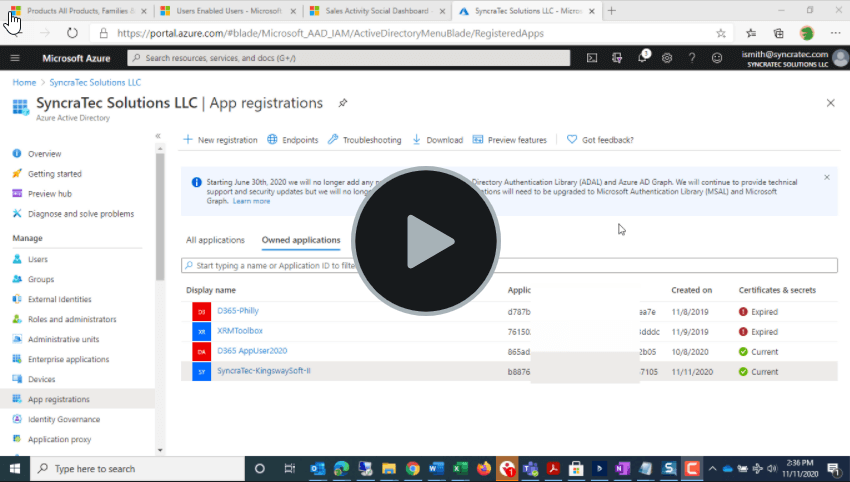
Play Video
KingswaySoft SSIS Integration Toolkit - Dynamics 365 CDS Connector
Finally, the connection information including the Application Id and client secret is entered into the KingswaySoft Dynamics 365 CDS connector to provide the connection for either KingswaySoft D365 Source or D365 Destination SSIS components.

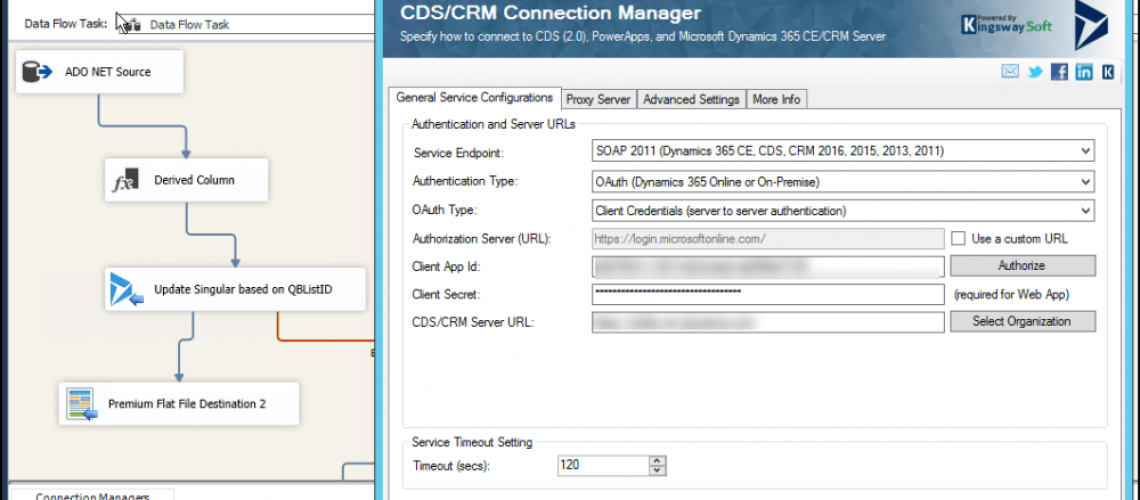

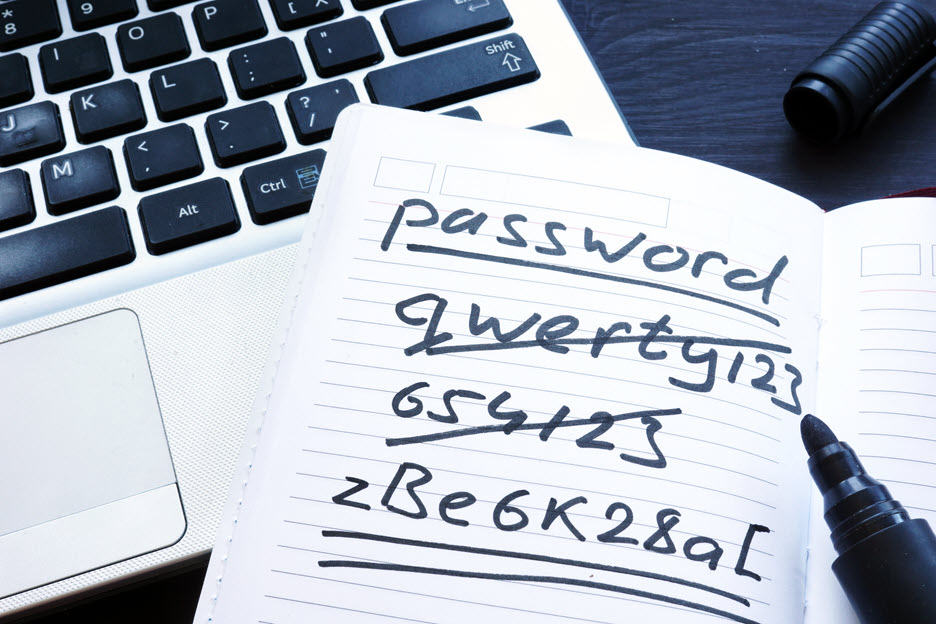
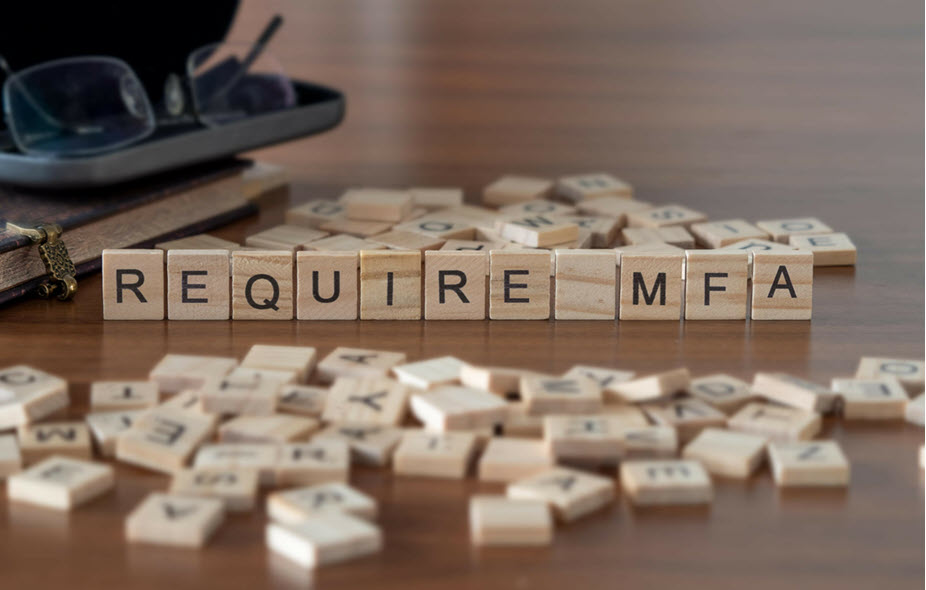
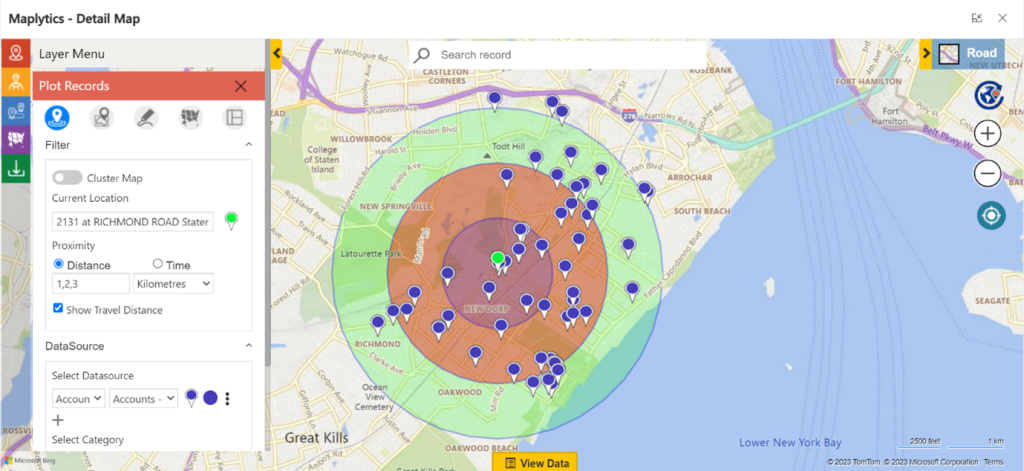



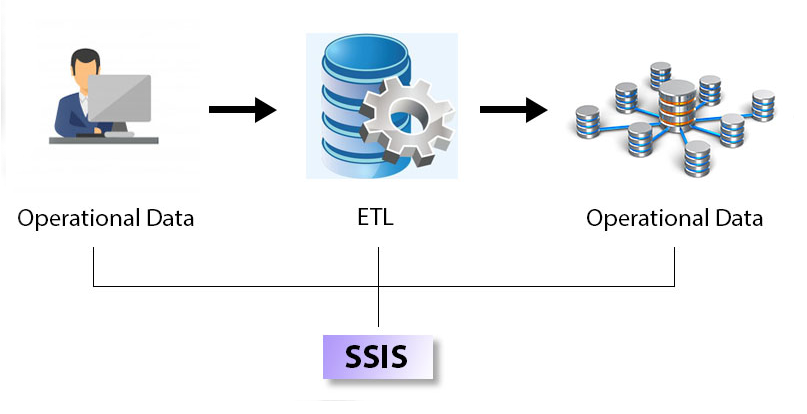

No comment yet, add your voice below!