You'll want to start with identifying the csv you need to modify. Use customization view / F4 Property browser to identify the PV name; it may be something like pjpent_spk1.
Look up the Stored Procedure in SQL Server, and modify the SQL Select Statement as necessary.
Open up the PVREC.csv file located in the Applications\DB\CSVs folder. Copy the row of the PV in question.
Paste the row into a new Excel spreadsheet and make the same change you made to the SQL statement. Save the file as a csv with a name such as PVREC_cstm1.csv.
Use Possible Values import to import the new (changed) PV into your system. Test it out in the test environment first. Make sure that your PV only affects the application you want it to affect (make sure it doesn't adversely affect any other applications).


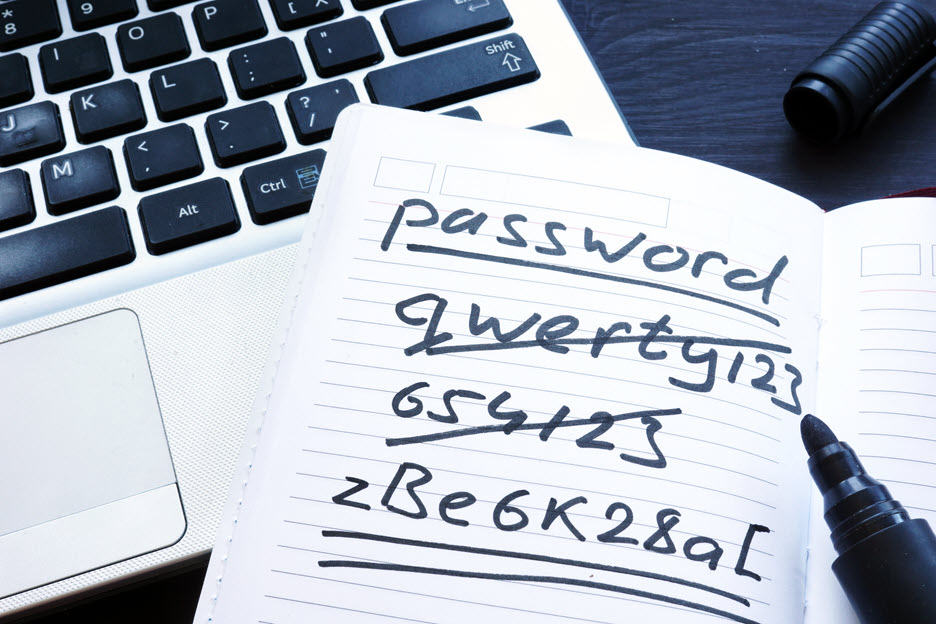
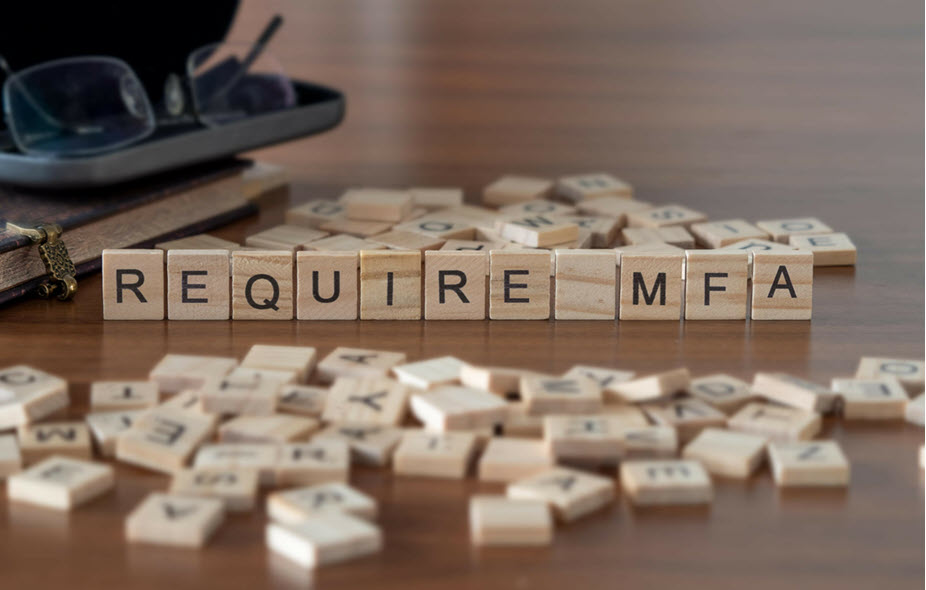
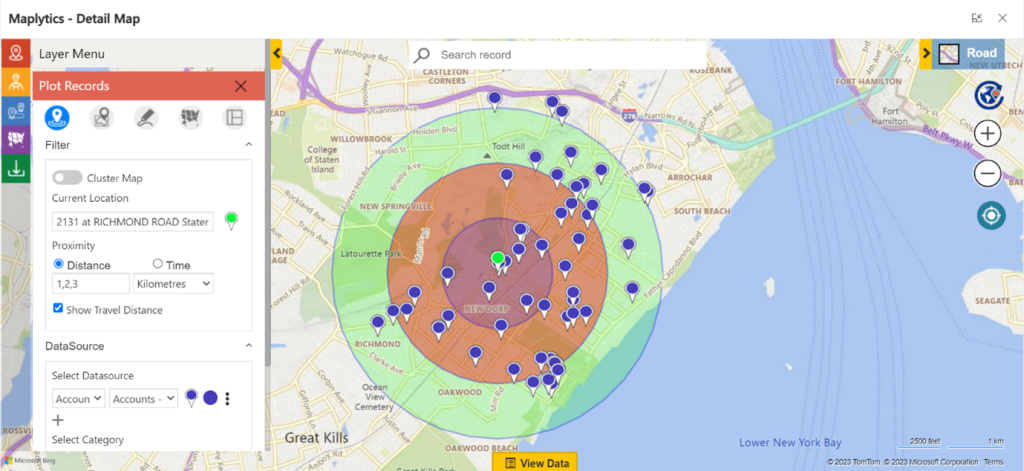



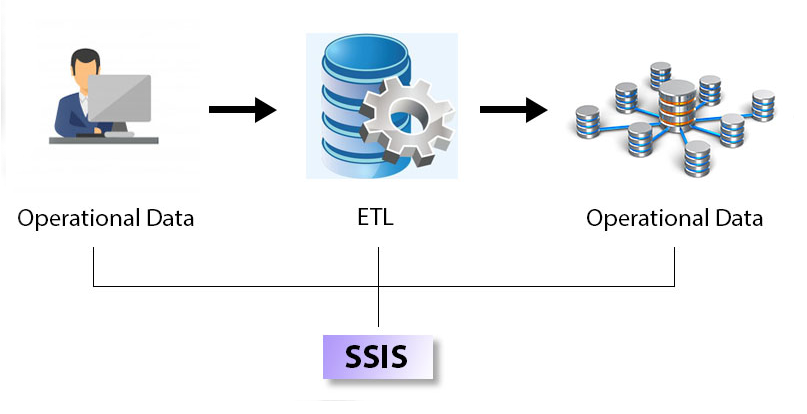

No comment yet, add your voice below!