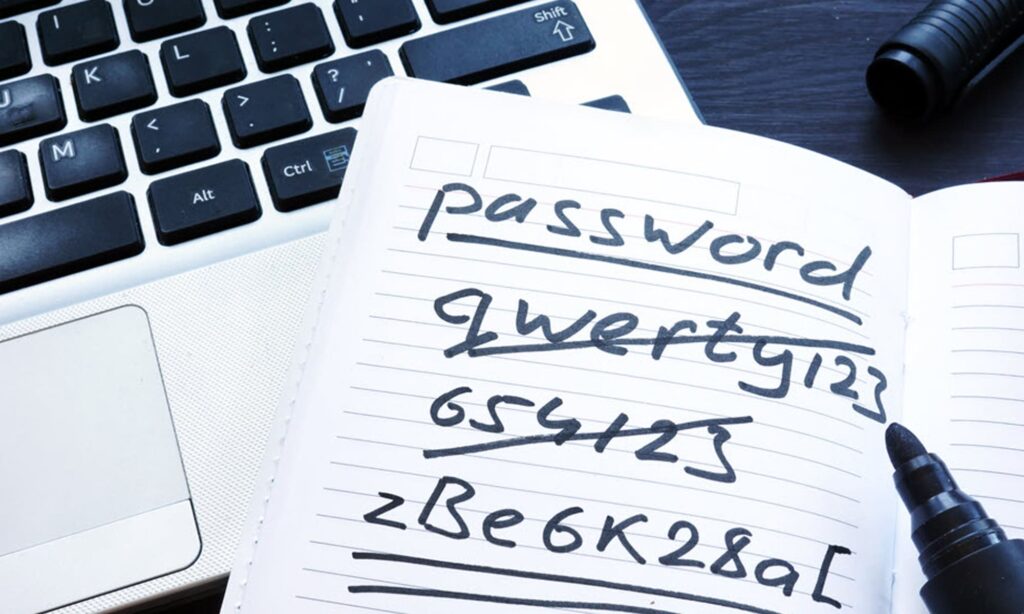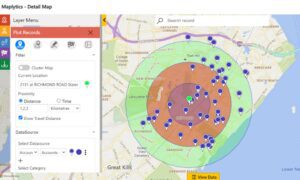In the digital age, the security of your business’s data is paramount. One of the most basic yet crucial aspects of this security is the use of passwords. This article will discuss why using a password is important for small businesses and how a password manager can significantly enhance your business’s security.
Why Passwords Matter
Passwords act as the first line of defense against unauthorized access to your business’s sensitive data. They protect your financial information, customer data, and business strategies from being accessed by cybercriminals. Not only is having a password management system a regulatory requirement in certain industries, but it is also a widely accepted security safeguard.
The Risks of Saving Passwords to Web Browsers
While it may seem convenient to save your passwords to your web browser, this method is not secure. Browsers are susceptible to various types of attacks, such as phishing and malware, which can lead to your passwords being stolen. Therefore, it’s recommended to avoid saving passwords to web browsers and instead use a dedicated password manager.
The Need for Complex Passwords
Using complex passwords is another important aspect of password security. A complex password is one that is difficult for others to guess or for a computer program to figure out. It should be a combination of uppercase and lowercase letters, numbers, and special characters. The more complex your password, the harder it is for cybercriminals to crack it.
The Dangers of Reusing Passwords
Reusing passwords across multiple accounts is a common but dangerous practice. If one of your accounts is compromised, all your accounts become vulnerable. Therefore, it’s crucial to use a unique password for each account.
Migrating Passwords
When switching to a new application or browser, it’s important to safely migrate your passwords. This process should be done securely to prevent any data leakage. A password manager can help with this process by securely storing your passwords and automatically filling them in when needed.
Password Management
A password management system can help you create, store, and manage your passwords. It can generate complex passwords, store them securely, and fill them in automatically. This not only enhances security but also makes managing multiple accounts easier.
Multi-Factor Authentication
Even with strong passwords, it’s essential to use multi-factor authentication (MFA). MFA adds an additional layer of security by requiring users to provide two or more verification factors to gain access to a resource such as an application, online account, or a VPN. This means that even if your password is compromised, an attacker would still need your second factor – often a physical device like a smartphone – to access your account.
Protection Against Ransomware
Having strong and unique passwords and implementing multi-factor authentication can provide protection against ransomware attacks. Ransomware is a type of malicious software that encrypts a victim’s files and then demands a ransom to restore access. By securing your accounts with strong passwords and MFA, you can reduce the risk of such attacks.
Compliance
While a password manager is not explicitly required for either HIPAA or SOC 2 compliance, it can significantly aid in meeting the requirements set forth by both. For instance, HIPAA mandates that covered entities must implement procedures for creating, changing, and safeguarding passwords, while SOC 2 requires companies to demonstrate how they manage credentials for infrastructure and software, including removing access once it’s no longer needed. A password manager can assist in these areas by generating complex, unique passwords for each account, storing them securely, and auto-filling them when needed, thereby reducing the risk of human error and enhancing security. Moreover, the password manager can assist in verifying that the person or entity seeking access, whether to ePHI for HIPAA or to infrastructure and software for SOC 2, is indeed the one claimed. This is particularly important in preventing unauthorized access to sensitive data, be it patient data for HIPAA or infrastructure and software data for SOC 2. While we realize that compliance programs aren’t the end-all and be-all, they do tend to point us in the direction of increased security, which is always a good thing.
In conclusion, passwords play a vital role in protecting your small business’s data. By understanding the importance of passwords and implementing effective password management practices, you can significantly enhance your business’s security.