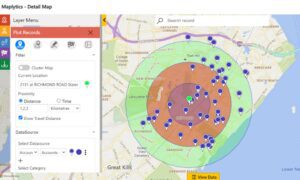Google Analytics / CRM Sales Data Analytics Dashboard
Avoid Excel Hell in Production of Monthly Digital Marketing Reports
Which road are you on today? The paved two-lane state highway or the information super-highway?
Today, using Excel as the base technology platform for your digital marketing performance reporting is analogous to the two-lane state highway. Here are the primary steps for utilizing this approach:
- Periodically access multiple and disparate data sources including:
- Reports
- Web pages
- Flat files
- Cut and paste into Excel.
- Create pivot tables in Excel.
- Create lookup tables in Excel.
- Build visuals in Excel.
- Copy selected items from Excel into Power Point, PDF, Word, etc.
Present - Share via email, SharePoint, printed documents, etc.
- Rinse and repeat.
Sound familiar? While this is a tenable process it does require significant manual labor, attention to detail and is not typically easy to update with new data.
Consider the super-highway: Microsoft Power BI
A single technology platform providing standard connectors to multiple and disparate resources. Especially, cloud data collections such as Sales Force, Google Analytics, Google AdWords and many other ERP and CRM data stores. You can even connect to federal, state, and global public data sources.
Here are the steps:
- Use the no-cost Power BI desktop application to access your needed data via standard connectors.
- Format your data.
- Easily create desired visuals and reports from a rich collection of standard visual types. A subset of these visualizations include:
- bar charts
- tree maps
- doughnut charts
- funnel visualization
- geographical mapping.
- Publish to the cloud.
- Build dashboards based upon the published data and reports.
- Schedule data refresh.
Your dashboards, reports, and data are now available in the cloud to others with appropriate access authority.
Additionally, you can share to others via their email address. Moreover, smart phone users can also view your dashboards via a Power BI app where visuals are optimized format-wise for the smart phone endpoint.
Microsoft Power BI – your information super-highway for any of your cloud data analytics needs.