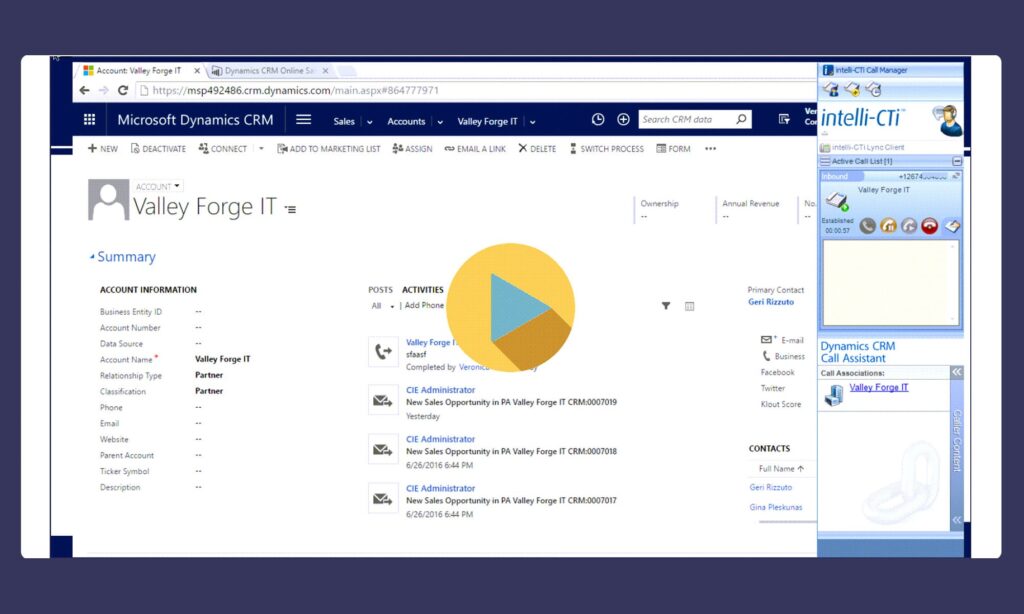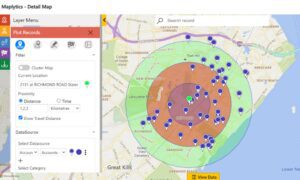This post was originally created with the accompanying video in July of 2016.
Editor's Note
If you are focused on sales automation and creating great customer experiences, then you’re really talking about CRM…

SyncraTec Solutions and Computer Solutions East have teamed up to bring you a five-part “Get to Know CRM Online” webinar series featuring presentations, demos, and Q&A sessions designed to help you learn what’s new with Microsoft Dynamics CRM Online that will change the way you think about CRM.
The third session of our five-part “Get to Know CRM Online” webinar series is entitled “Get to Know Sales Automation for CRM Online”
In this session we’ll introduce, discuss, and demonstrate Office 365 integration and other powerful features for streamlining sales processes in CRM Online.
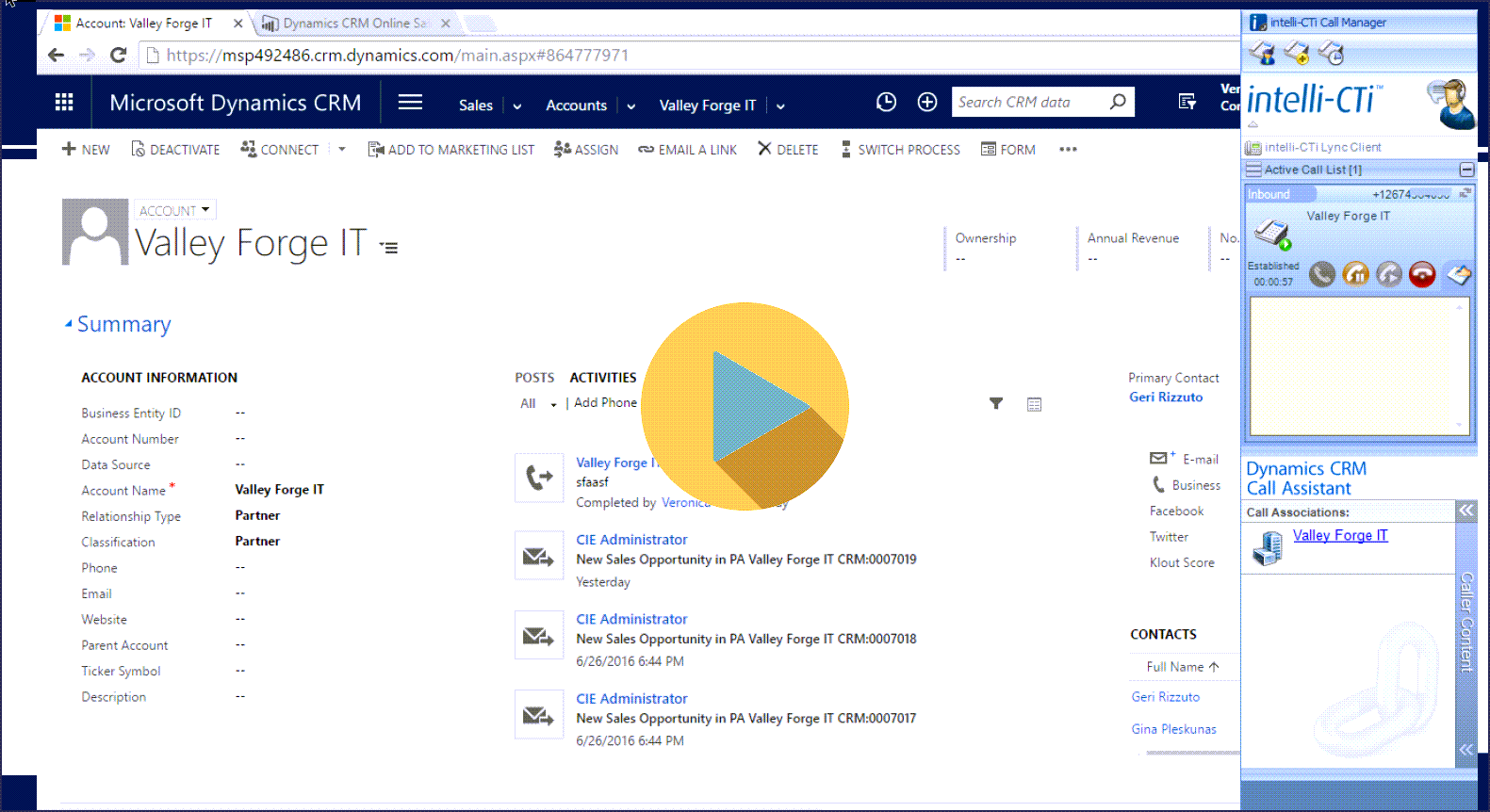
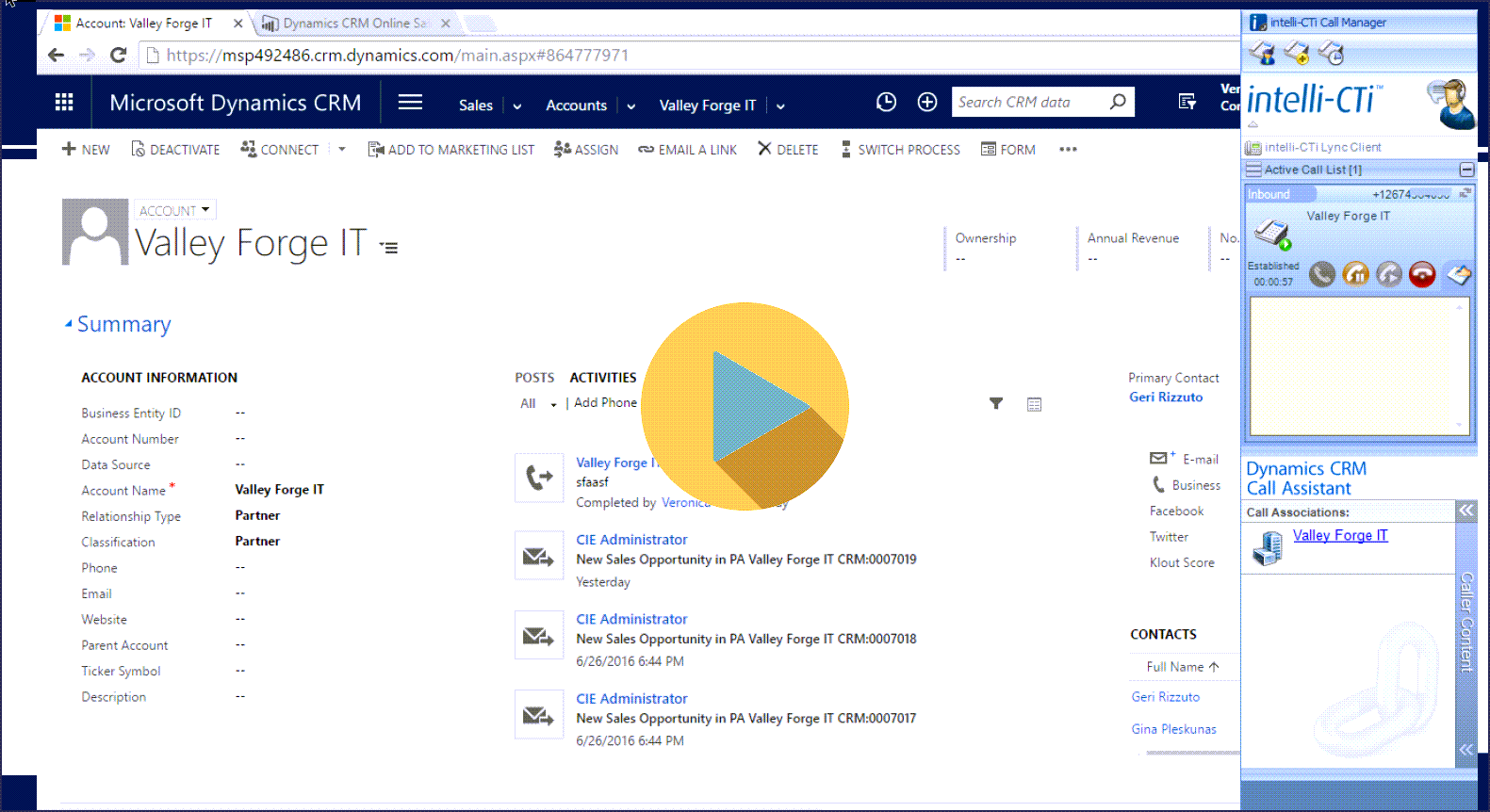
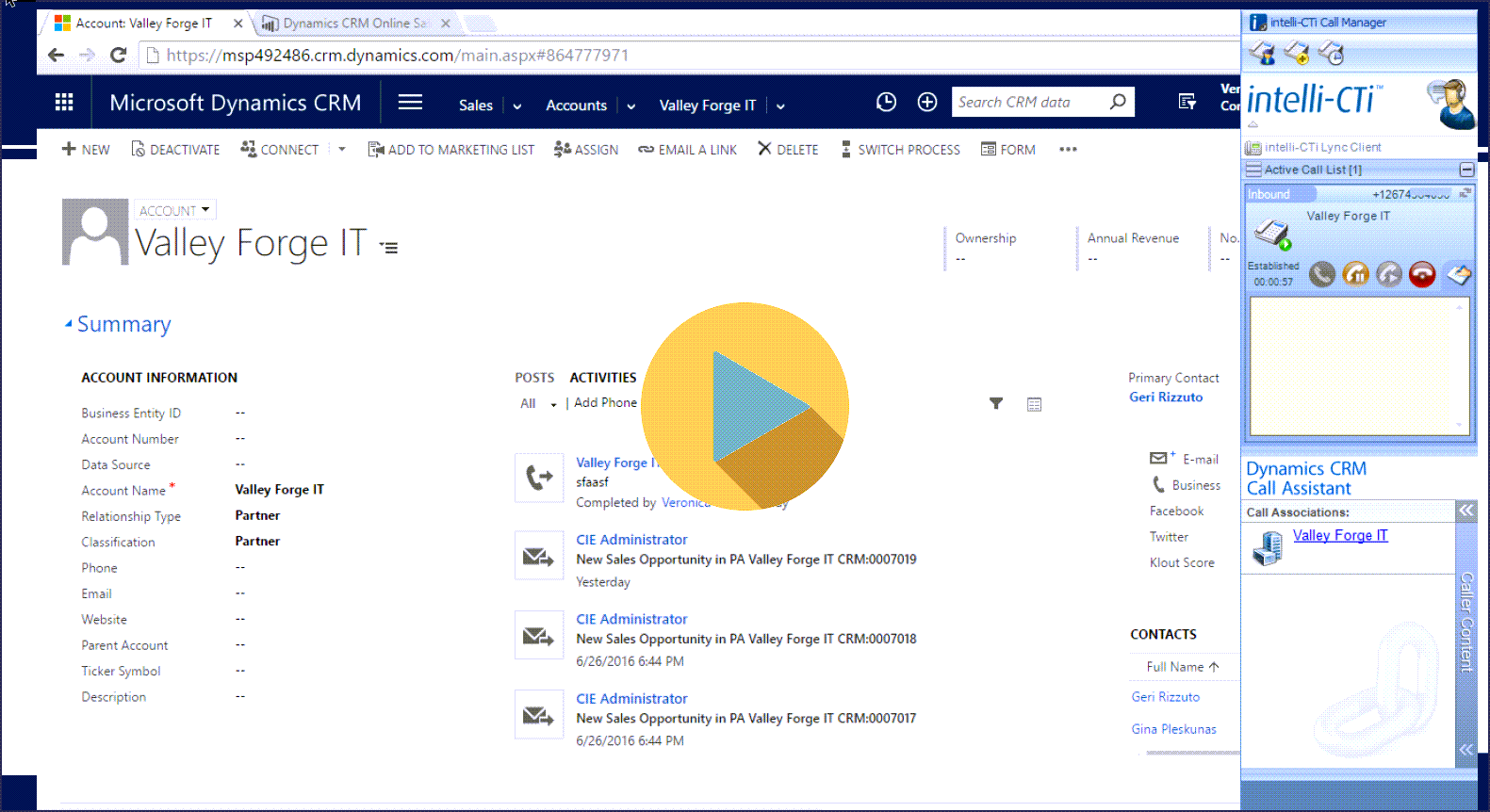
Some of the highlights you will find in the webinar recording include:
- Enabling partners to enter sales opportunities directly into your system with an Adxstudio Partner Portal.
- We’ll take a closer look at Insights, by InsideView and what you can do with the Connections feature in particular; turn all of your cold calls into warm and friendly introductions!
- We’ll show a CRM CTI solution with Skype-for-Business, that can enhance your sales calling experience; outgoing with hands-free click-to-dial; and incoming with CRM screen-pops; and both with automated prompting for tracking calls to the appropriate record and logging call notes.
- We’ll show how business process flows, built on your most effective sales practices, can branch out on conditional logic to present the right guided process for each of the different types of sales opportunities you have; to ensure everyone is following the right sales methodology to drive more sales.
We’ll review Office 365 Groups to show how sales people can collaborate to work more effectively on sales opportunities. - Staying productive anywhere with the CRM Mobile App, and now enabling users to view, add, and update records while offline; along with the ability to quickly update records with task-based experiences to reduce administrative burdens.
- We’ll inspect an improved Sales Analytics Content Pack for Power Bi; we’ll also now see that Power BI visualizations are directly available in your CRM Online Dashboard area.
You may download the Get to Know Sales Automation for CRM Online slides from this presentation here.
Also, please look for these other videos in the “Get to Know CRM Online” series by searching our Synchronizations blog:
- Marketing
- Customer Service
- Data Integration
- Insights by InsideView
- Dynamics 365 Sales v9
Just use the search box, above on this page, to look for the videos.