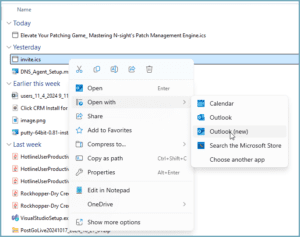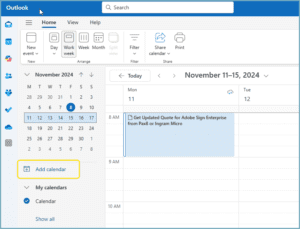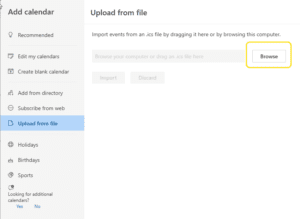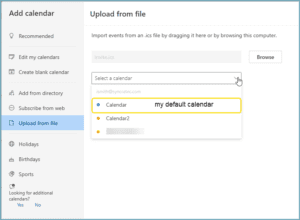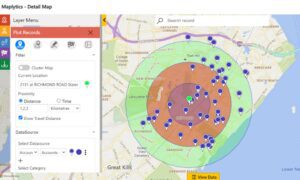Problem Opening .ics File in New Outlook
When you sign-up for a webinar, you’re typically going to get an email that allows you to download an .ics file, that can be used to add the appointment to your calendar.
In the new Outlook, I can’t seem to open these kinds of .ics calendar appointment files.
It used to just open up, then I’d save it, and it would be on my Outlook Calendar.
Now I have to go to my (New) Outlook Calendar, click “Add Calendar,” click “Upload from file,” browse to the downloaded .ics file, select it to upload it, and then “Select a calendar.”
While this is better than not being able to import the calendar appointment at all, it sure does seem like a lot of steps compared to how it used to work. See screenshots below.
Trying to open the calendar appointment .ics file with Outlook no longer works with the New Outlook.
It’s slightly counter-intuitive to think that you have to “add a calendar” to just add a calendar appointment.
Upload the calendar appointment .ics file that you downloaded from the invite.
Select your default calendar.