Password Managers: An Easy-to-Implement Tool for Boosting Small Business Security
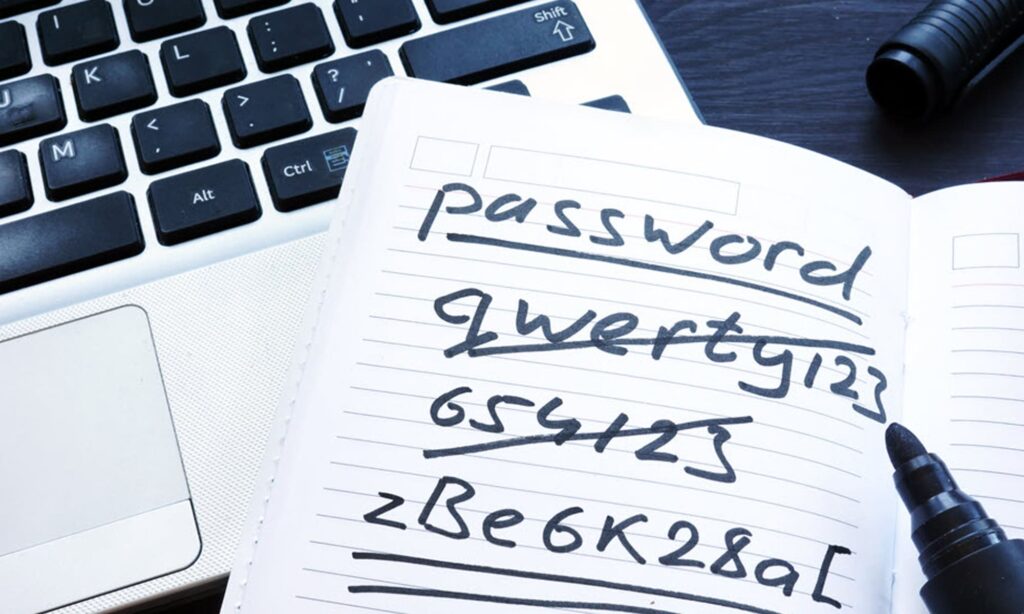
In the digital age, the security of your business’s data is paramount. One of the most basic yet crucial aspects of this security is the use of passwords. This article will discuss why using a password is important for small businesses and how a password manager can significantly enhance your business’s security. Why Passwords Matter Passwords act as the first line of defense against unauthorized access to your business’s sensitive data. They protect your financial information, customer data, and business strategies from being accessed by cybercriminals. Not only is having a password management system a regulatory requirement in certain industries, but it is also a widely accepted security safeguard. The Risks of Saving Passwords to Web Browsers While it may seem convenient to save your passwords to your web browser, this method is not secure. Browsers are susceptible to various types of attacks, such as phishing and malware, which can lead to your passwords being stolen. Therefore, it’s recommended to avoid saving passwords to web browsers and instead use a dedicated password manager. The Need for Complex Passwords Using complex passwords is another important aspect of password security. A complex password is one that is difficult for others to guess or for a computer program to figure out. It should be a combination of uppercase and lowercase letters, numbers, and special characters. The more complex your password, the harder it is for cybercriminals to crack it. The Dangers of Reusing Passwords Reusing passwords across multiple accounts is a common but dangerous practice. If one of your accounts is compromised, all your accounts become vulnerable. Therefore, it’s crucial to use a unique password for each account. Migrating Passwords When switching to a new application or browser, it’s important to safely migrate your passwords. This process should be done securely to prevent any data leakage. A password manager can help with this process by securely storing your passwords and automatically filling them in when needed. Password Management A password management system can help you create, store, and manage your passwords. It can generate complex passwords, store them securely, and fill them in automatically. This not only enhances security but also makes managing multiple accounts easier. Multi-Factor Authentication Even with strong passwords, it’s essential to use multi-factor authentication (MFA). MFA adds an additional layer of security by requiring users to provide two or more verification factors to gain access to a resource such as an application, online account, or a VPN. This means that even if your password is compromised, an attacker would still need your second factor – often a physical device like a smartphone – to access your account. Protection Against Ransomware Having strong and unique passwords and implementing multi-factor authentication can provide protection against ransomware attacks. Ransomware is a type of malicious software that encrypts a victim’s files and then demands a ransom to restore access. By securing your accounts with strong passwords and MFA, you can reduce the risk of such attacks. Compliance While a password manager is not explicitly required for either HIPAA or SOC 2 compliance, it can significantly aid in meeting the requirements set forth by both. For instance, HIPAA mandates that covered entities must implement procedures for creating, changing, and safeguarding passwords, while SOC 2 requires companies to demonstrate how they manage credentials for infrastructure and software, including removing access once it’s no longer needed. A password manager can assist in these areas by generating complex, unique passwords for each account, storing them securely, and auto-filling them when needed, thereby reducing the risk of human error and enhancing security. Moreover, the password manager can assist in verifying that the person or entity seeking access, whether to ePHI for HIPAA or to infrastructure and software for SOC 2, is indeed the one claimed. This is particularly important in preventing unauthorized access to sensitive data, be it patient data for HIPAA or infrastructure and software data for SOC 2. While we realize that compliance programs aren’t the end-all and be-all, they do tend to point us in the direction of increased security, which is always a good thing. In conclusion, passwords play a vital role in protecting your small business’s data. By understanding the importance of passwords and implementing effective password management practices, you can significantly enhance your business’s security.
Coffee Shop VPN

Reduce the risk of browsing the internet or working on a corporate-owned laptop on a public WiFi connection With more employees working remotely, and now back to traveling for business and connecting to public WiFi in airports or hotel rooms, it is important to revisit the security concerns of working on public WiFi connections. Browsing the internet or working on a public wifi connection can pose several cybersecurity risks to your privacy and sensitive information. One possibility is that the WiFi connection is not secure. Even worse is an imposter WiFi connection, with a similar name to a legitimate WiFi connection specifically designed to trick you into connecting – these are referred to as “spoofed” WiFi connections or “rogue” or “evil twin” WiFi networks. Once connected to an unsecured or spoofed WiFi connection, you would be vulnerable to Man-in-the-Middle (MITM) attacks. A MITM attack is a form of eavesdropping where hackers can gain access to networks, redirect traffic on a network, and intercept data while in transmission. This could lead to compromised account credentials or loss of other confidential information. In addition to eavesdropping or altering your private communications, hackers could also inject malicous code into the data stream which the unsuspecting user could then download onto their machine as malware. Use a VPN Service One way to protect yourself from these public WiFi risks is to use a VPN service to encrypt your internet connection and protect your sensitive information. By encrypting your internet connection, a VPN service can prevent hackers from intercepting your data and stealing your personal information or corporate data. A VPN service is different than a Remote Access VPN connection or a Site-to-Site VPN connection. A VPN service allows you to connect to the internet through a public WiFi connection to a server provided by a service that you would subscribe to. When you connect to the VPN service, your device creates a secure connection to the VPN server. All of your internet traffic is then routed through this secure connection, which is encrypted to prevent anyone from intercepting your data. SyncraTec is committed to helping clients setup cybersecurity protection in accordance with the guidance provided by the Center for Internet Security (CIS) Controls framework, referred to as CIS Controls v8 (ref.: http://www.cisecurity.org/controls/). Browsing the internet via a public WiFi connection would be covered by CIS Critical Security Control 12 — Network Infrastructure Management. Safeguard number 12.6 cites Use of Secure Network Management and Communication Protocols Use secure network management and communication protocols (e.g., Wi-Fi Protected Access 2 (WPA2) Enterprise or greater). If you’re not sure if your local coffee shop WiFi is WPA2 Enterprise or greater, use a VPN service to encrypt your connection. Safeguard number 12.7 cites Ensure Remote Devices Utilize a VPN and are Connecting to an Enterprise’s AAA Infrastructure Require users to authenticate to enterprise-managed VPN and authentication services prior to accessing enterprise resources on end-user devices. This control states that a VPN connection should be in place prior to connecting to corporate IT resources. Ask SyncraTec about how a VPN service can be provided for end-users to protect internet browsing on public WiFi networks. SyncraTec is a Managed IT Services Provider in the Philadelphia area focused on cybersecurity, compliance, and business productivity for small businesses.
Seven Reasons Why SyncraTec Recommends the SonicWall TZ 210 Firewall
3/14/2012 update: Dell announces intent to acquire SonicWALL, Inc. Security and data protection are two facets of our “Starter Server” and “Growth Server” computer network solution offerings where compromise is not an option. Most of our clients are price-sensitive to a degree, but not so much that they’d be willing to cut corners when it comes to security. After researching many of the available firewall devices on the market today, we have concluded that the SonicWall TZ 210 comprehensive firewall device offers the most bang for the buck. It has many of the capabilities that sophisticated small businesses need and is suitable even if e-commerce or locally-published web applications are primary concerns. Wired and Wireless. The TZ 210 has both wired and wireless capabilities Active/Passive Failover. Active/passive failover in case of hardware or software failure. VPN. Can deliver a VPN solution to meet all of the needs of a business of ten users or more and can scale to thousands of end points. While securing your traffic through the VPN connection it also decontaminates the traffic running over it because it is checked in real-time. Multiple ports for WAN and LAN networks. The TZ 210 can easily handle traffic for the LAN, WAN and if needed a DMZ all in one appliance. It can also deliver a wireless signal using 802.11 N on any subnet needed. We regularly deploy this device on a network with a Windows Small Business Server delivering DNS to the network while the SonicWall TZ 210 delivers a separate wireless signal on a different subnet for guests on the network. The guests are able to take advantage of a fast wireless Internet access while the business network remains private. The addresses for the wireless network are given to the client by the DHCP capabilities of the firewall. Services. Along with traditional firewall functionality, Sonicwall offers a wide range of security services provided through the TZ 210 such as Anti-Malware, Content Filtering, Intrusion Prevention, Anti-Spam, and Application Intelligence. The services are available on an annual subscription basis either separately or bundled. Gigabit Speed. Did I mention that the SonicWall TZ 210 does all of this using Gigabit connectivity? Reasonable Price. The whole package including the first year’s subscription to the bundled services costs under a thousand dollars. That’s why we believe this device is truly the answer for small business network security.