Customer Service Case Management Email-to-Case
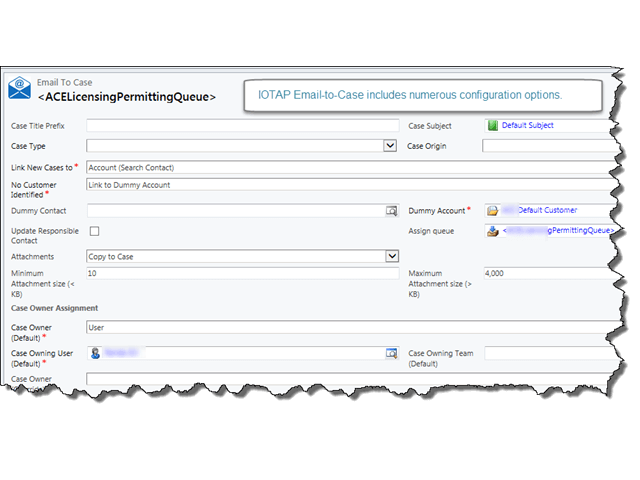
Email-to-Case Saves Customer Service Time and Money Email-to-Case for Customer Service Case Management provides an automated process for initially creating customer service tickets from emails and provides for rapid communications, with external acknowledgements and internal notifications, and elimination of several manual data entry steps to keep the cases moving through the queue to resolution. Zap Objects Partner SyncraTec has partnered with Zap Objects, a Microsoft Dynamics Independent Software Vendor (ISV) with offices in Reston, VA, to provide the Email-to-Case solution for a nationwide propane distributor headquartered in the Philadelphia area. Nationwide Propane Distribution Operations Two customer service groups at the organization took advantage of the solution. We brought in approximately 100,000 customer ship to addresses, which are updated weekly, to facilitate the process by automatically populating address information to the case. Incoming emails addressed to specific queues (email addresses) are automatically converted to cases in CRM. The body text of the email is copied-over to the case description, attachments are also uploaded from the email to the case. An email acknowledgement is immediately sent back to the customer to let them know their case has been received and will be processed shortly. Also, internal notifications are sent to the case owner. Further correspondence back-and-forth between the Customer Service Reps and the customer are tracked within the same case in CRM. Augmenting the Process with Automation The new system is an improvement over the old way of doing things where emails were manually converted to cases and users had to also manually populate several fields, and reply back to the initial email. Though the emails were tracked in CRM, there was a delay in the initial response to the customer, and cases were often missed. We instituted that the customers would always send in their customer service requests to specific queues (email addresses) dependent upon the type of issue. If the email was recognized in the system, then the Parent Customer was automatically populated, and the case could further be routed to the appropriate rep. Further customization was provided with JavaScript that automatically populated several other fields when the customer’s ship to address was selected. The list of all ship to addresses is imported from the financial system and refreshed on a regular basis. The client has been delighted by the new process, which has reduced the number of manual processes, eliminated duplicate data entry, and avoids the embarrassment of missed cases. Customer satisfaction is also increased as they get quicker updates and issue resolutions.