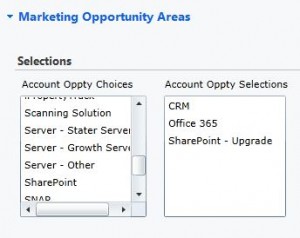 Found a great little tool for easily implementing the multi-select picklist type functionality that a lot of CRM users want. Usually, the answer is to deploy a solution that actually uses multi-select check boxes. This solution is slightly different in that the user interface is a slider control where you drag and drop the available selections from the left box of “available choices” to the right side box of “selected” values.
Found a great little tool for easily implementing the multi-select picklist type functionality that a lot of CRM users want. Usually, the answer is to deploy a solution that actually uses multi-select check boxes. This solution is slightly different in that the user interface is a slider control where you drag and drop the available selections from the left box of “available choices” to the right side box of “selected” values.
The other nice thing about this solution, is that it takes less time to deploy, and it’s essentially reusable for creation of same throughout the system. The solution comes courtesy of Inkey Solutions. They call it the Drag and Drop Listbox: https://www.inkeysolutions.com/DynamicsCRMAddOns.html
One drawback to this solution, which admittedly is common to all “multi-select picklists” is that the resulting “selected” fields get thrown into a big text box as comma-delimited values. It’s not as nearly as nice to work with text fields in an Advanced Find filter as it is to work with traditional “single-value picklists.”
Someday, I’m certain, somebody will develop a multi-select picklist function that allows users’ of Advanced Find to “click-to-select” on the values they want to see included in a result set; instead of having to use “contains this-specific-text-string or that-specfic-text-string.”
Dum Spiro Spero (While I breathe, I hope.)


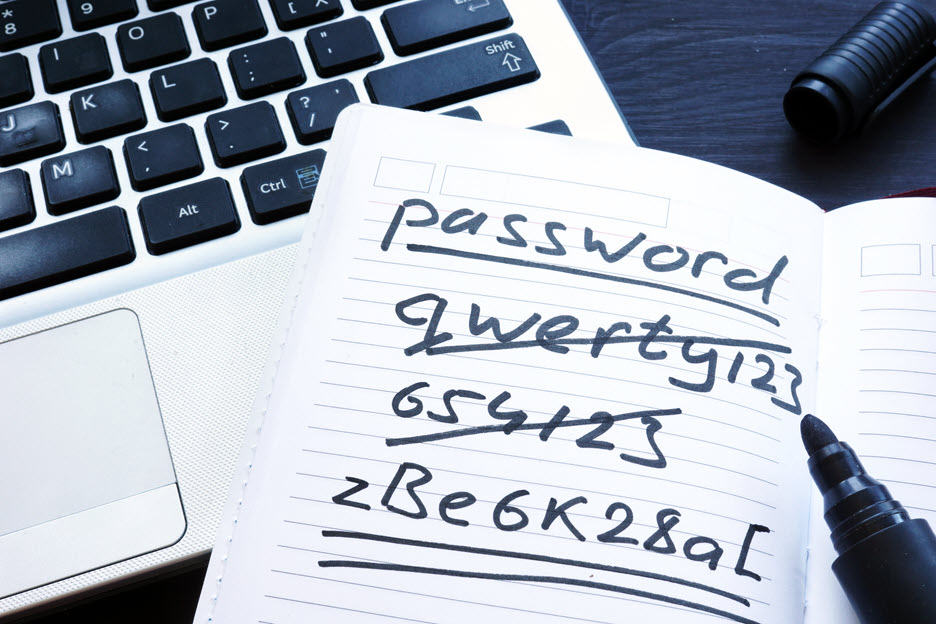
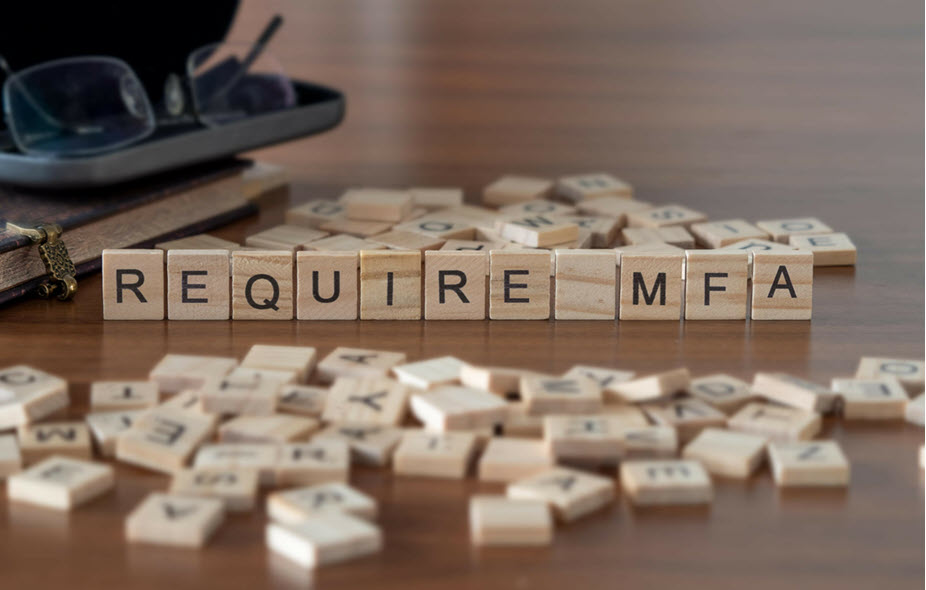
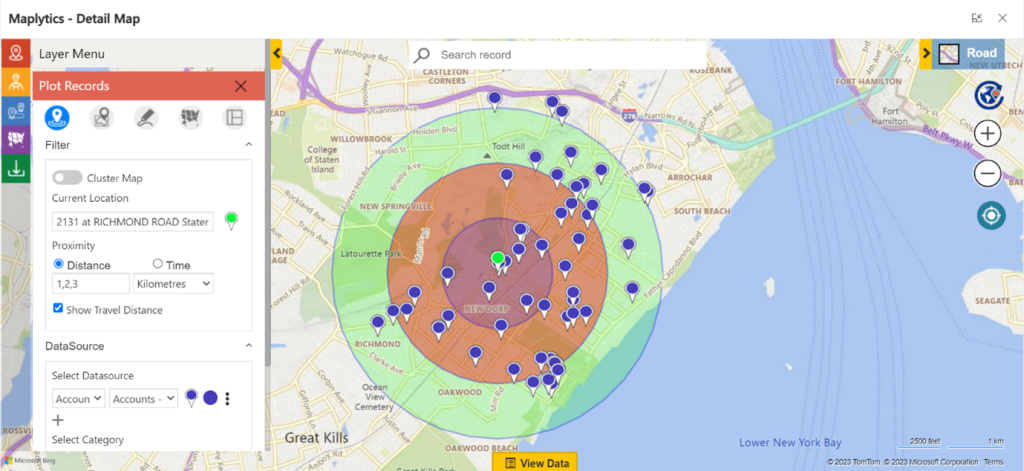



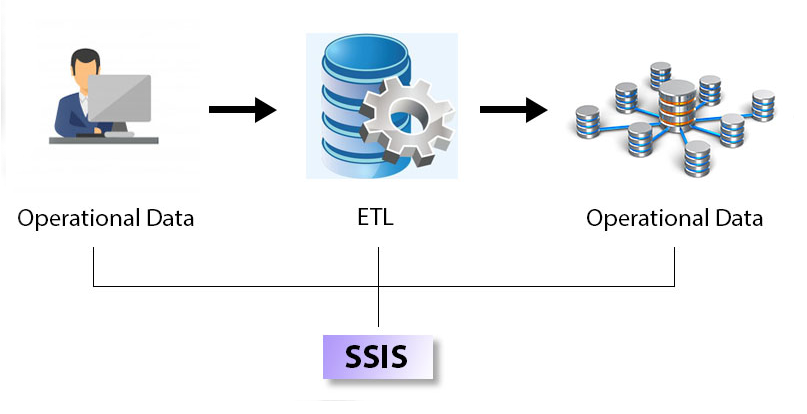

No comment yet, add your voice below!