No, you don't need that version number on that document file name. Why not? Well, you can save your document to SharePoint with the same name every time, and still have all of your previous versions available for review, editing, or restore. Save the document to SharePoint, check it in. Everyone can work from the same (latest version) of the document. If somebody wants to edit the document, they check it out. Nobody else can check-out and edit a document while its already checked-out to somebody else. Everytime you check a document in, you have the opportunity to add version comments, like what you changed. The system will track who changed it, and when.
Consider the alternative of saving with a new file-name+version-number: collaborator A creates a document and circulates it to you and your co-worker for review. You both, around about the same time, receive the document, and decide that it needs a little sprucing up, and so you proceed to edit the document(s!) in your own way, save it to your own respective computers, and then e-mail it back to the crew. Impressive, you got it nice and neat in just a few minutes, won't everyone be happy. But your partner had dissimilar editing comments and sent his version out at the same time. Here's where we say, never the two shall meet.
Recommendation: if you're in any way collaborating on documents, check out SharePoint, or should I say, check your documents in to SharePoint, let the system track your version numbers, and just e-mail the link to where the document is stored in SharePoint –then whoever gets to the document first can check it out and edit it. You may not like the edits the first person makes, but you can see the changes if you use the "track changes" functionality of Word, and you can eventually get your chance to edit the document, in turn.
The beauty is that all the versions are tracked automatically for you; and you won't be stepping on each other's toes as you go to edit it. Lastly, stop e-mailing an attachment of the document! Just right-click on the document in the SharePoint Document Library, and select "copy shortcut" and then just paste that hyperlinked shortcut into your e-mail.


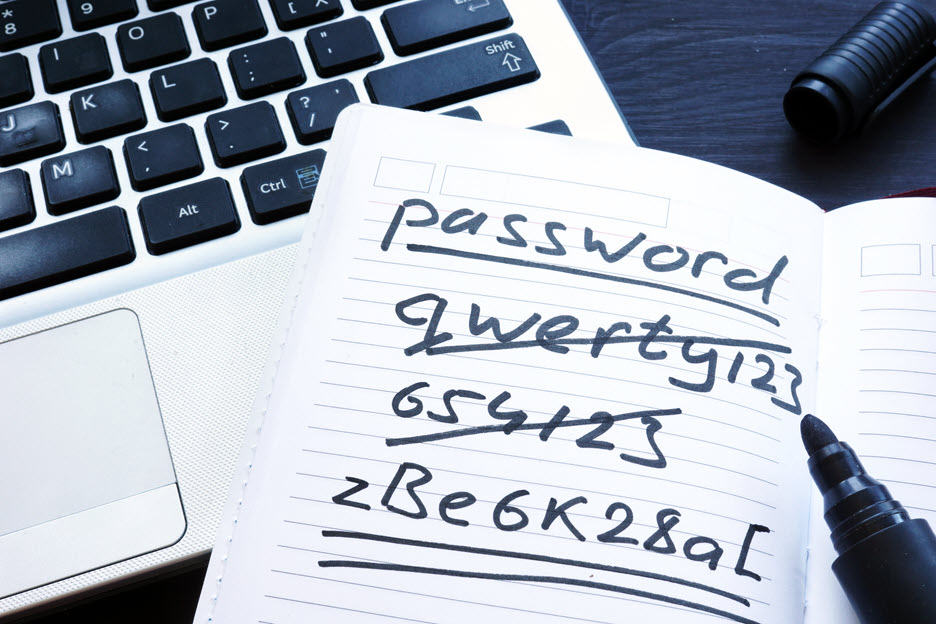
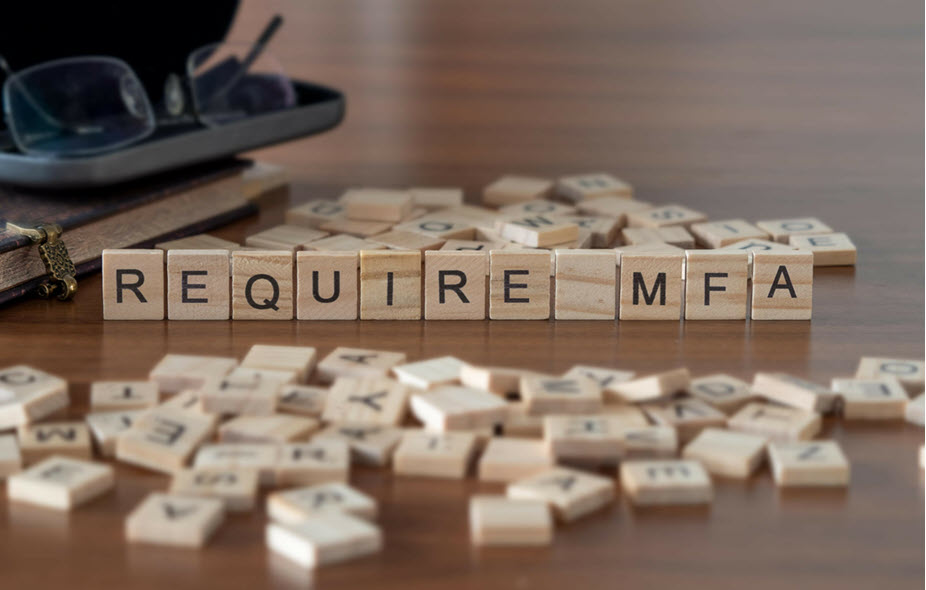
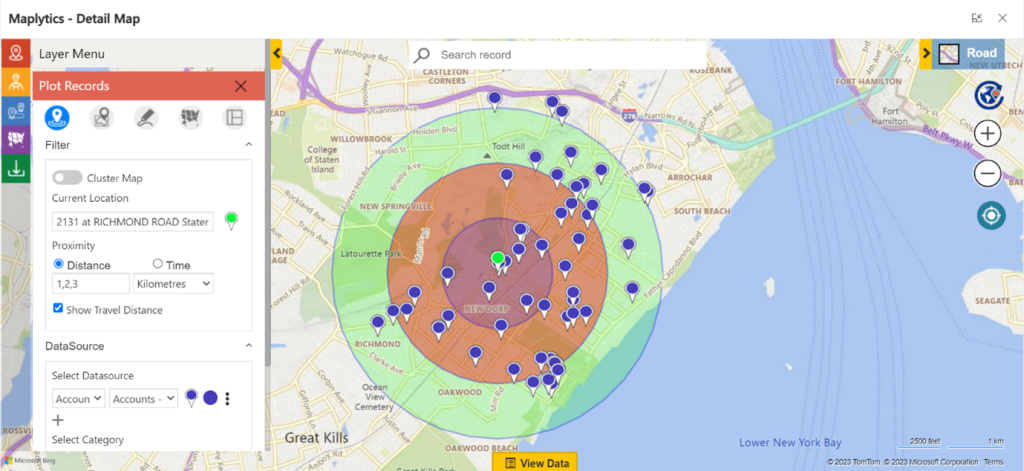



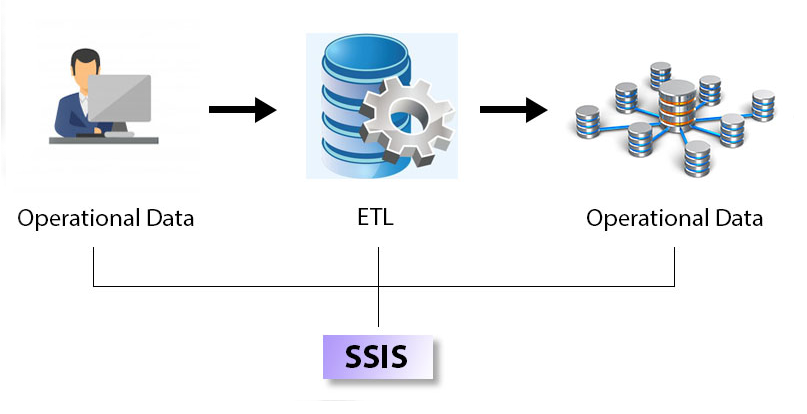

No comment yet, add your voice below!