There are a couple of different ways you can capture leads from a Web site form to Microsoft Dynamics CRM Online. Both methods are supported in Microsoft Dynamics CRM Online at no additional charge:
Lead Capture Pages
- Build a landing page from templates that will capture lead information from visitors.
Use Your Own Site
- Generate an html component that will enable your own site to capture leads and report them to CRM
After you capture the Lead (or other information) in CRM, you can use Workflow to move the data into other entities, kick-off a business process, or notify an Account Rep.


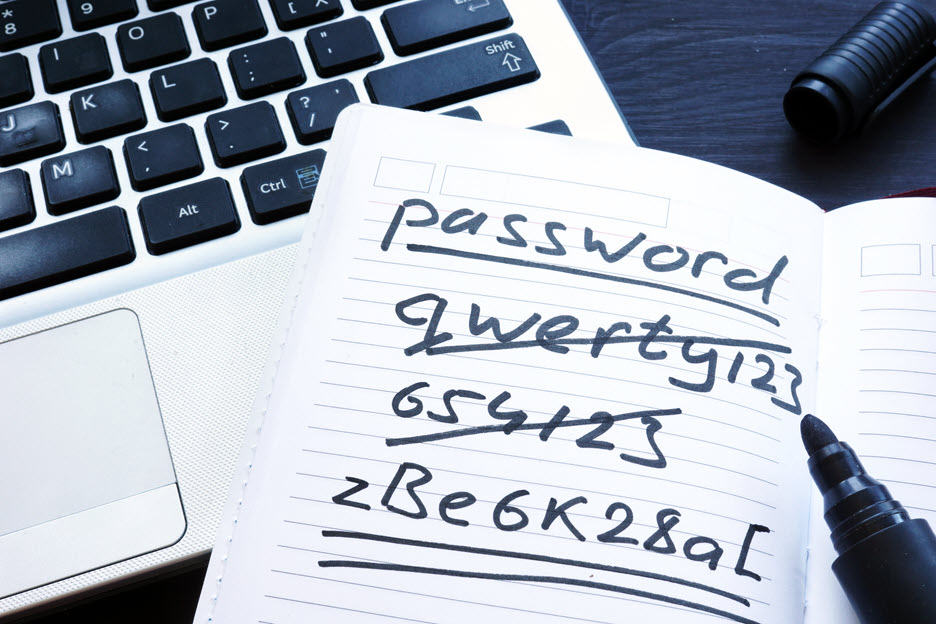
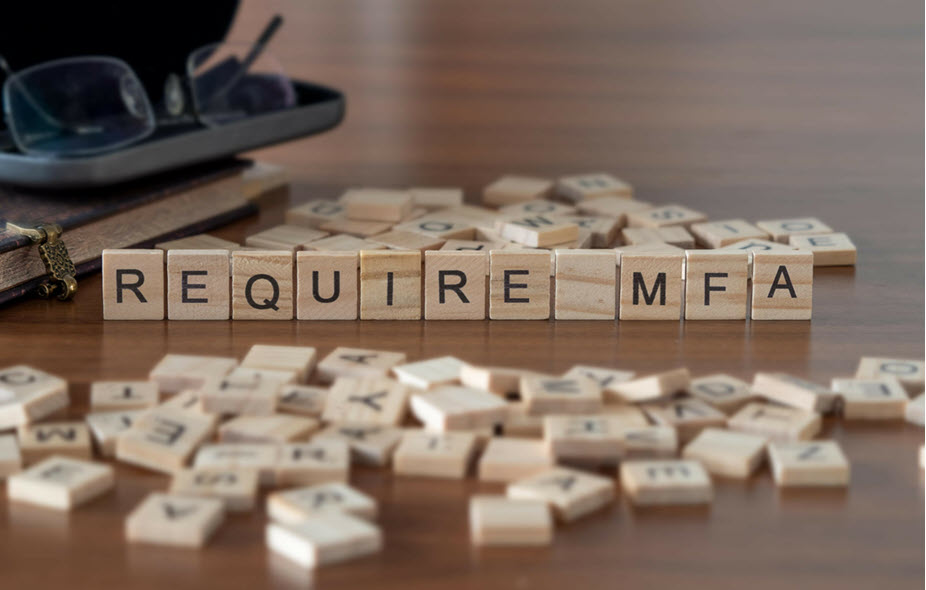
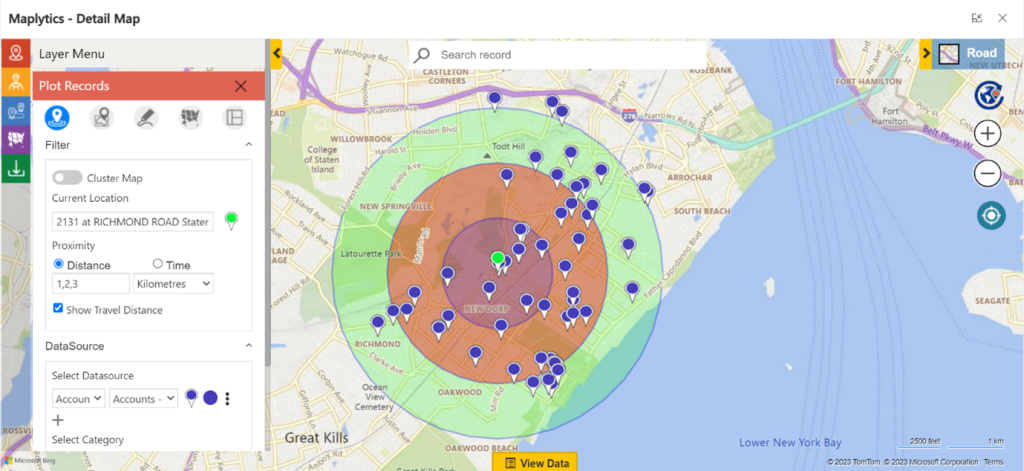



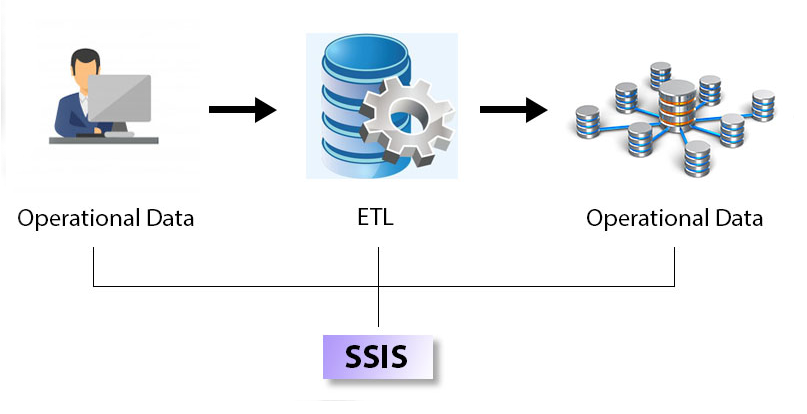

1 Comment
Here’s some additional information on the CRM Online Landing Page. Very easy to create a quick landing page with CRM Online tools. The “Lead Capture Page” option is a quick-and-easy way to create a landing page that will be hosted by CRM Online; or use the “Lead Capture Form” tool to create just the form and place that on a page on your existing web site. Here’s a link with more explanation, and video how-to demo: https://microsoft-crm.spaces.live.com/blog/cns!A2586C4AB938C065!510.entry