I have a laptop that I use to access my home company’s network and Exchange Server and I also use same laptop to connect to my business clients’ network and Exchange Server. So I can have the full Outlook client functionality from either my home corporate network or a client’s corporate network.
This is a good article that describes how to do this: https://office.microsoft.com/en-us/help/HA012304751033.aspx#6. But, I can’t seem to find “mail” on Windows Vista 64-bit.
Credit to this posting to show how to do this on Windows Vista 64-bit. (The old “View 32-bit Control Panel” icon; who knew?)


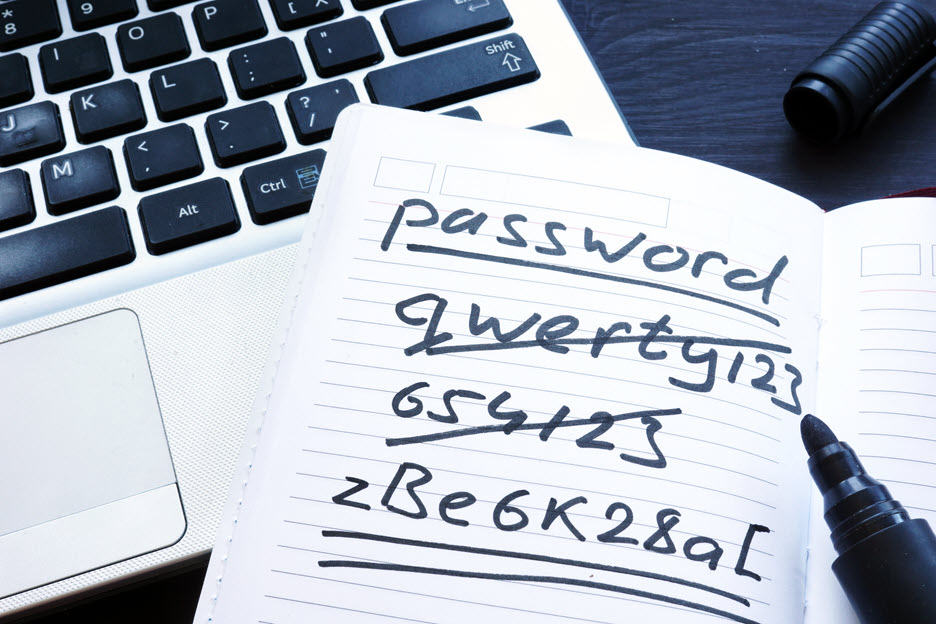
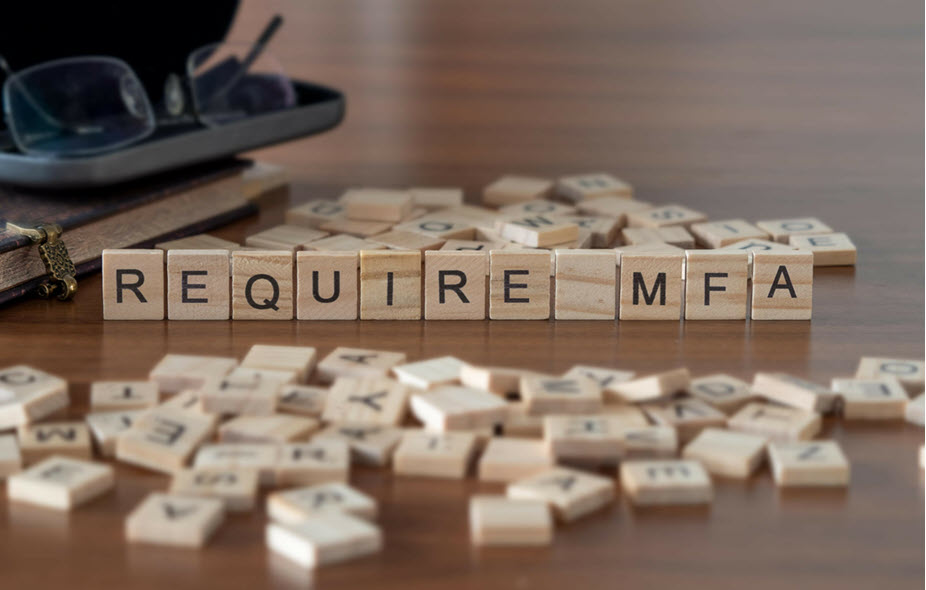
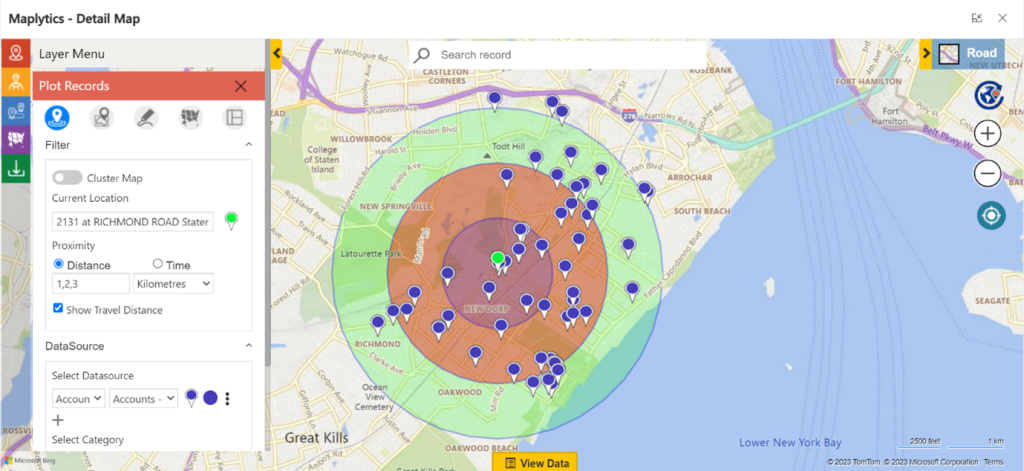



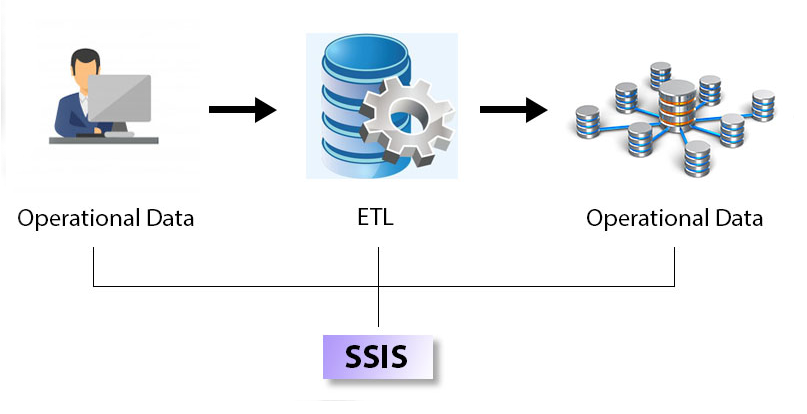

1 Comment
You must be running the x64 version. To get to the Mail applet so that you
can create a new mail profile or ask Outlook to prompt you for a profile,
open Control Panel and choose Additional Options, then View x86 Control Panel
Icons . Alternatively, switch to the Classic view of the Control Panel and
run the View x86 Control Panel Icons applet.