For some reason, the answer to the subject question is not easy to find via Googling.
Here’s the answer: Create a new Parameter named CRM_FilterText and add same @CRM_FilterText to a text box at the top of your report.
All set. Stop googling, and get back to report-writing.
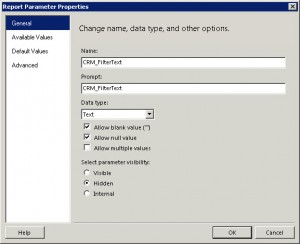



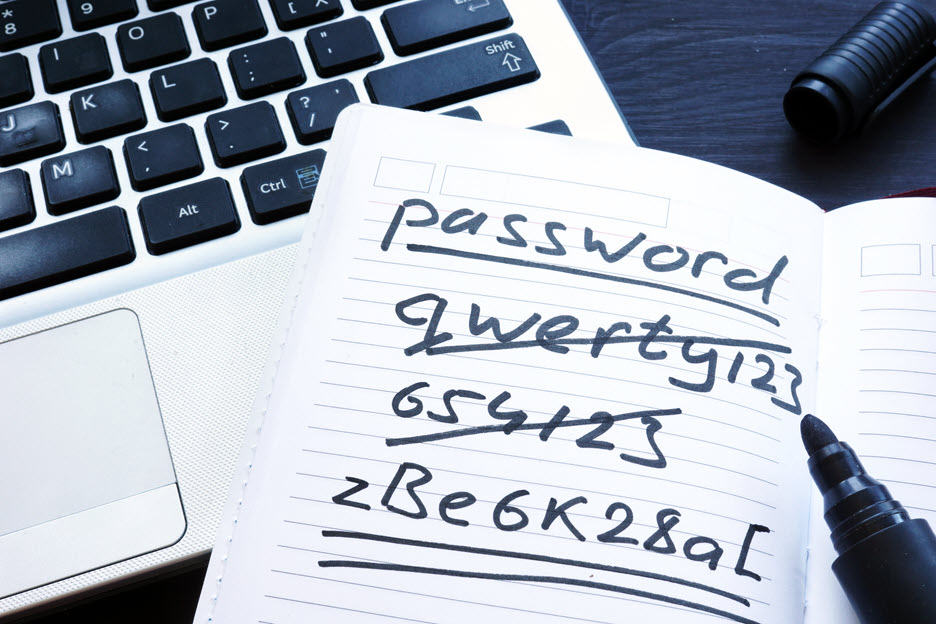
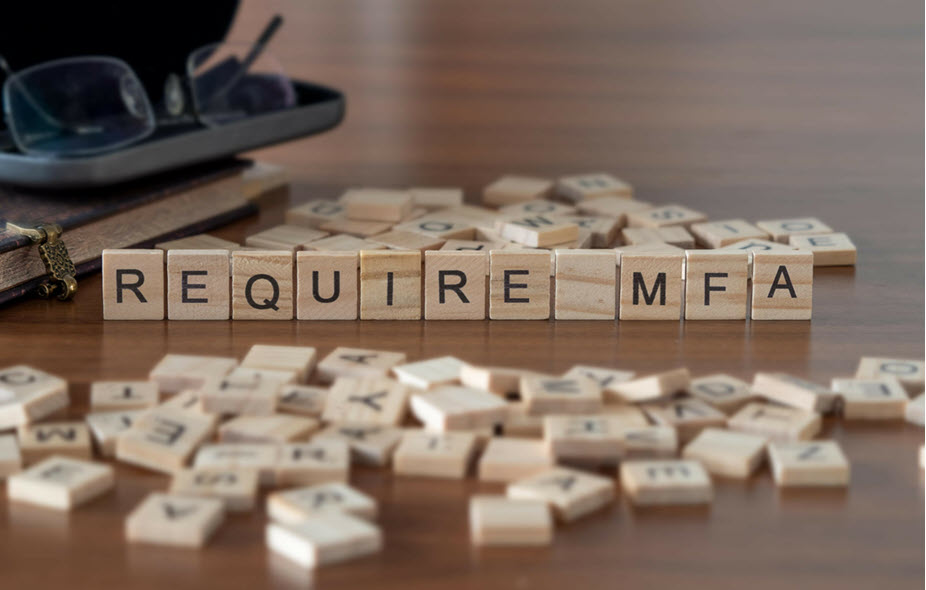
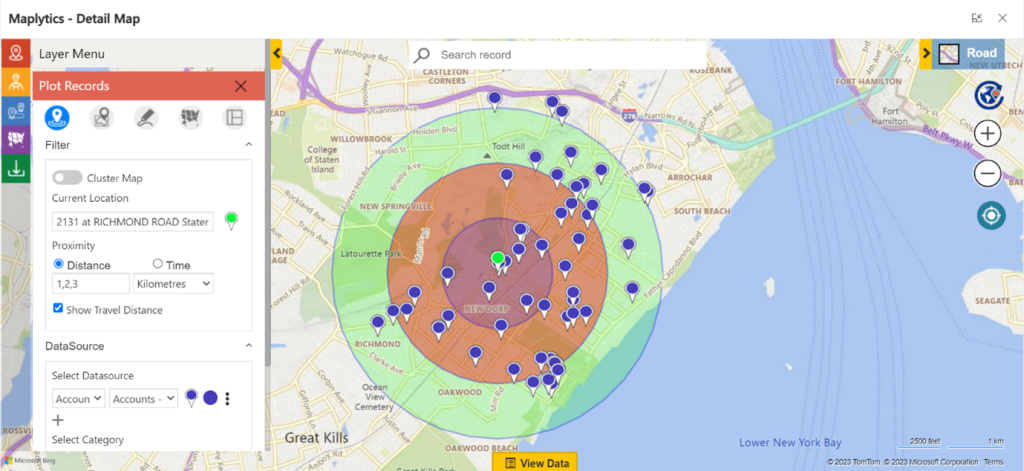



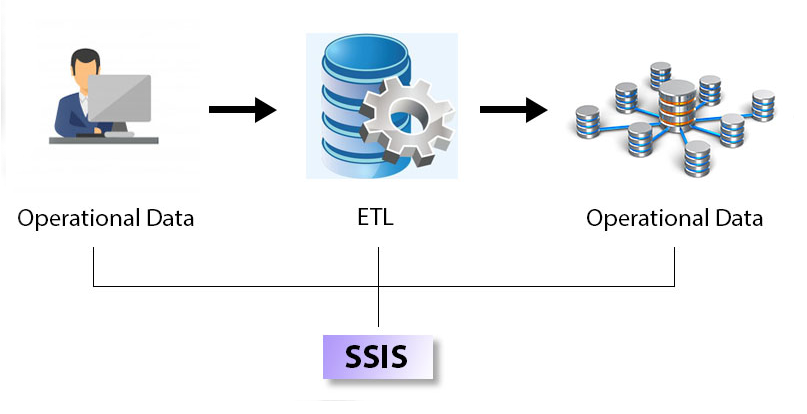

No comment yet, add your voice below!