Insights by InsideView List Build
List Building – Insights’ new list building capability eliminates the need to buy third-party lists that go stale overnight. Now users can build highly targeted account and prospect lists from InsideView’s global database of more than 13+ million companies and 30+ million contacts, within their Dynamics 365 workflow, by using more than 40 selection filters such as company size, location, industry, and other firmographics, as well as contact details, custom news topics, keywords, and common connections. Lists can easily be uploaded directly into Dynamics 365.
Watch the Demo of Insights by InsideView List Build
Search for Prospects
Insights by InsideView List Build starts off with building a prospect list based on geography, such as City & State, Company Size based on Number of Employees and Annual Revenue, and Industry; then further filtering your list by Job Function and Job Level.
Export to Excel
Next steps, is a single-click to export the prospect list from Insights by InsideView List Build to Excel. You choose whether you want the “Company” or the “People” list, and you can export up to 500 Companies and 500 People per CRM User per Month. That’s a lot of leads! Whilst you have the data in the .xlsx file, just add a “Topic” and a “Last Name” if you exported Companies, and want to import them as leads. I use “Unk” for last name if importing companies as leads.
Re-import to CRM
Save the Excel file as a .csv, and import. You’ll have to do a one-time mapping, which can be saved for future use. Check out the video, and before you know it you’ll have thousands of new prospects in your system. Insights by InsideView enables you to further enhance the data in your system, as to other tools. When you establish a connection with the prospect, you can then decide if they’re a good fit, and qualify the lead to a sales opportunity.

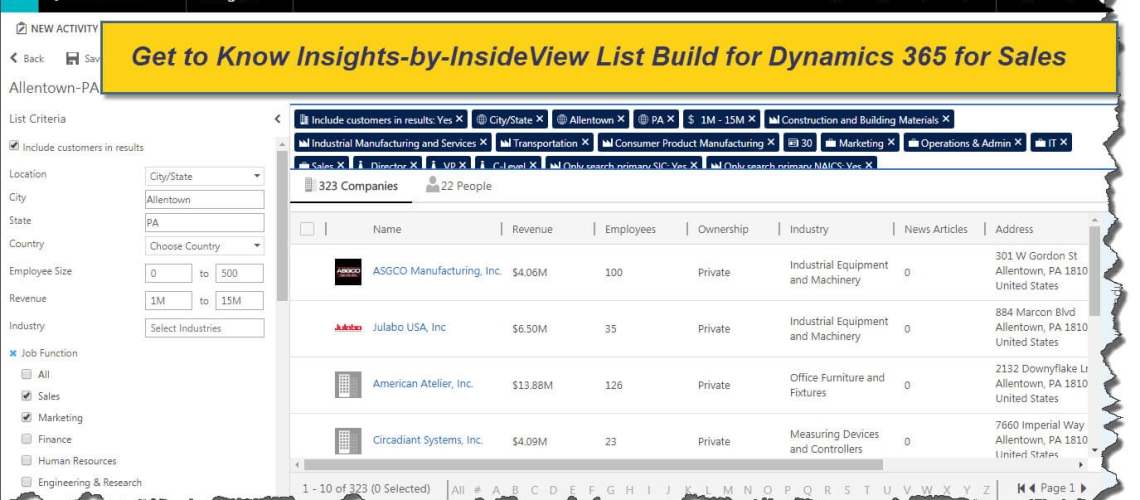

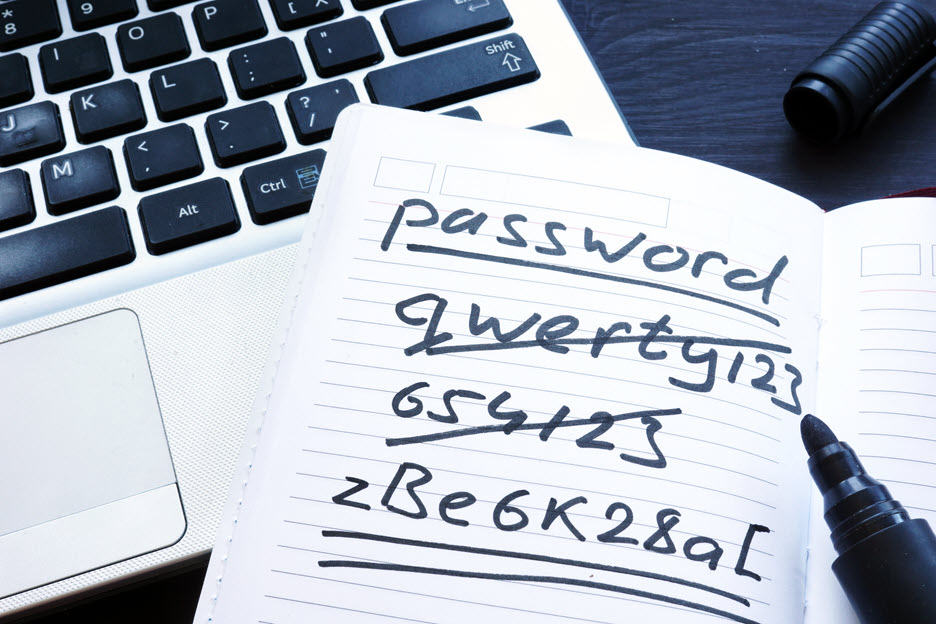
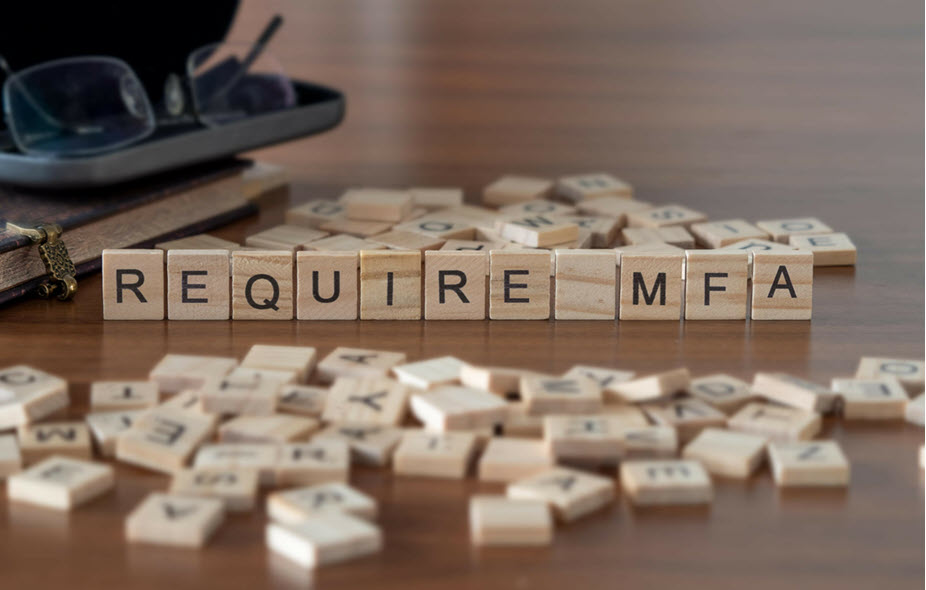
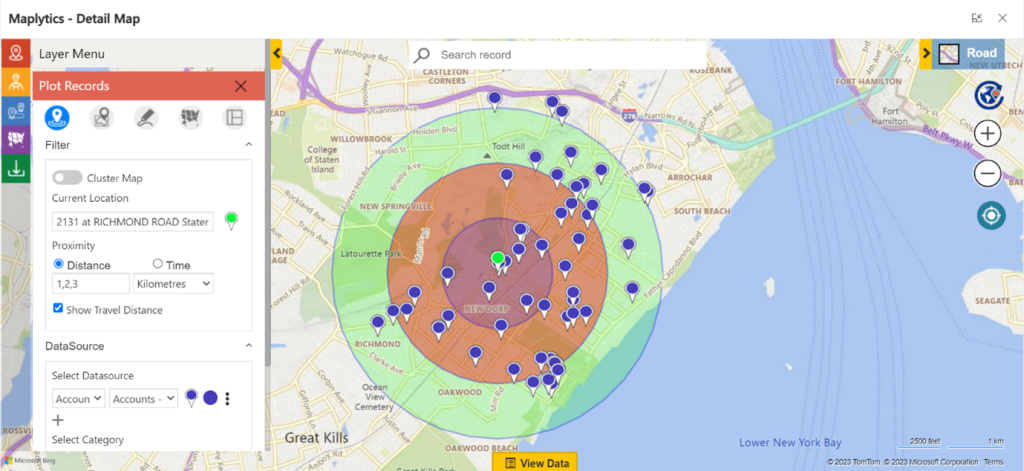



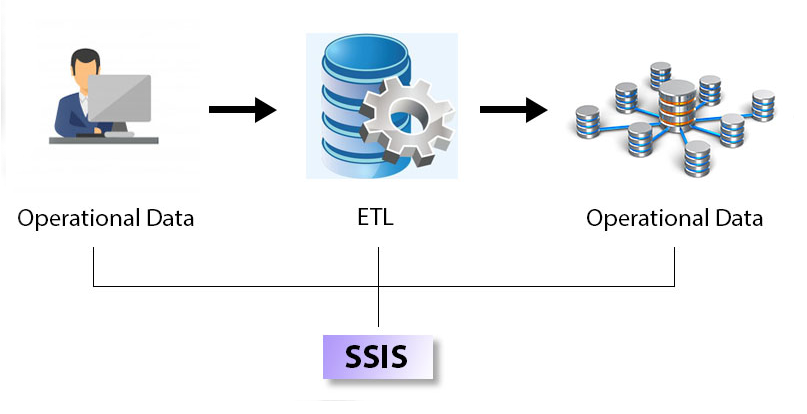

No comment yet, add your voice below!