Creating Sample Data for Dynamics 365 CE is Easy with the Data Spawner SSIS Component from KingswaySoft
If you’re ever faced with doing a demo, especially one for a public audience, you know you don’t want to use any kind of real customer data. Demo data isn’t always easy to find. But now there’s an easy way to create Sample Data for Dynamics 365 CE with the KingswaySoft “Data Spawner” component. It’s an SSIS component that’s included with the KingswaySoft SSIS Productivity Pack.
I’ve been a big fan of the Productivity Pack and their associated product — the SSIS Integration Toolkit, especially the Microsoft Dynamics 365 Integration components.
KingswaySoft SSIS Data Spawner Component
What kind of sample data for Dynamics 365 CE is needed for a demo? Let’s keep it simple to start, and just create Accounts and Contacts. In this demo, the Accounts will be the “parent companies” of the “child contacts.” That is, each contact will have a parent account.
I create the company account records first by running an SSIS job with a “create account” component. Next time through, we’ll create the contacts and associate them with the parent accounts. Using the Data Spawner, we demonstrate how to keep the company account data constant, while creating a new random set of contacts for each run. I run the job three times to create the contacts, four times in all.
The overall SSIS package looks like this:
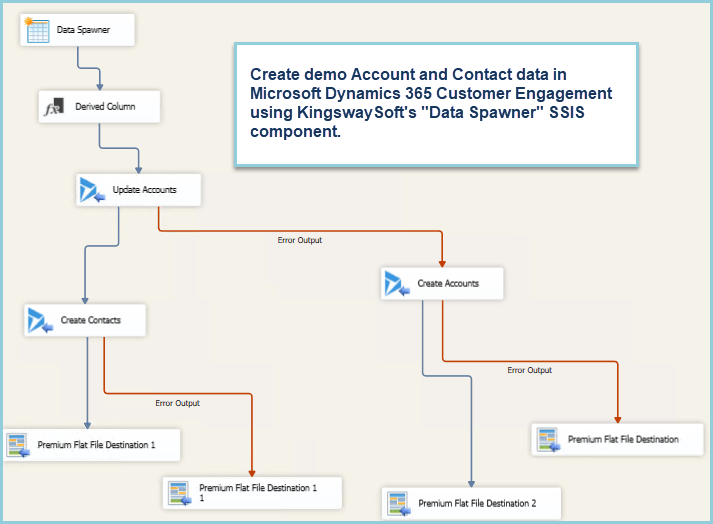
Video Demo: How to Create Sample Data for Dynamics 365 CE
Now that we’ve got the power to create accounts and contacts in our CRM system, we’ll do a bad thing and create a bunch of duplicate data and then show you how to deduplicate accounts or contacts in Dynamics 365 CE with another of KingwaySoft’s wonderful SSIS components.
After that, we’re going to show how to import external company account and contact data into Dynamics 365 using – you guessed it – another KingswaySoft SSIS component; this one will be the Premium Lookup component, and we’ll use the “Company Name Match” functionality to avoid creating duplicates accounts or orphaned contacts when we import the external data.

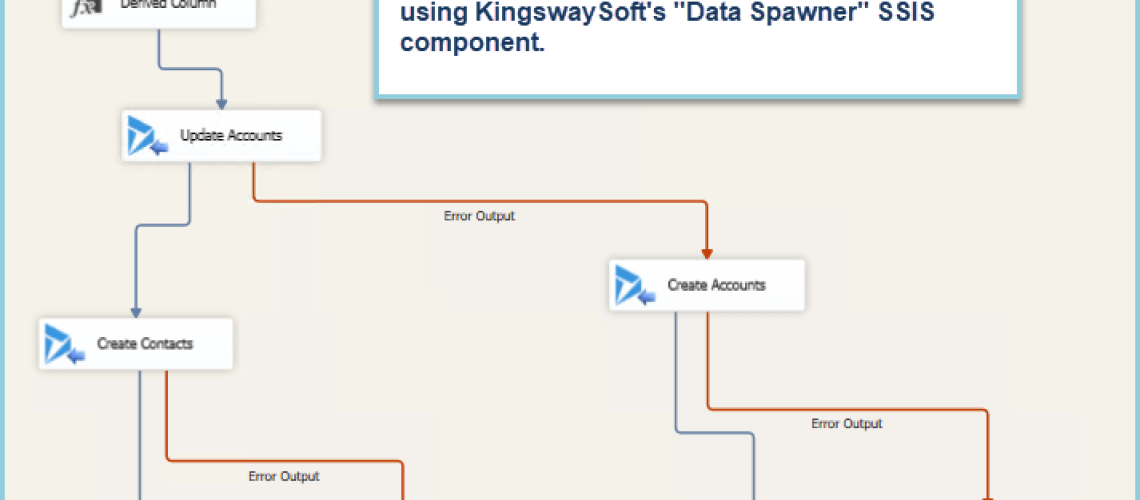

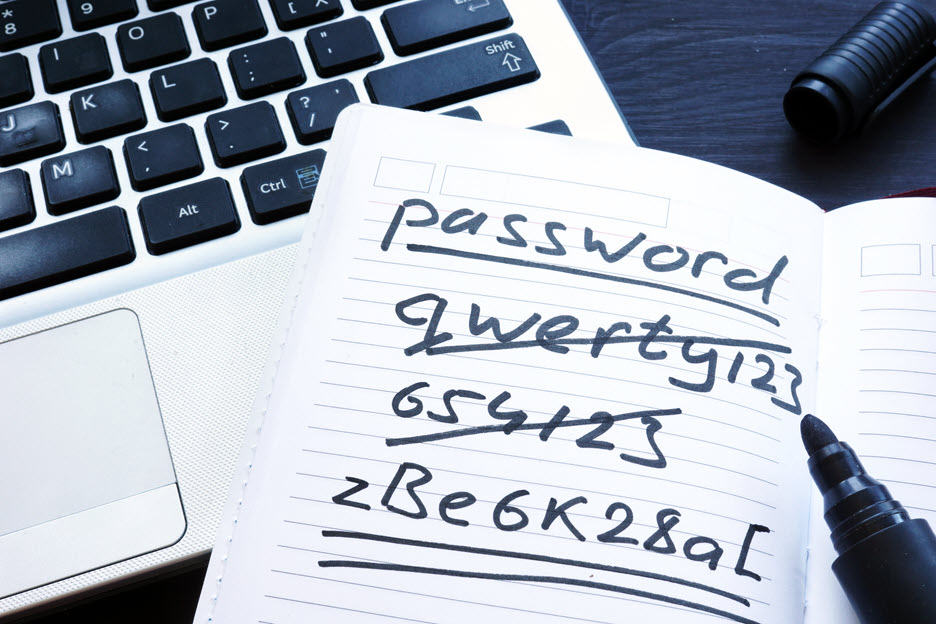
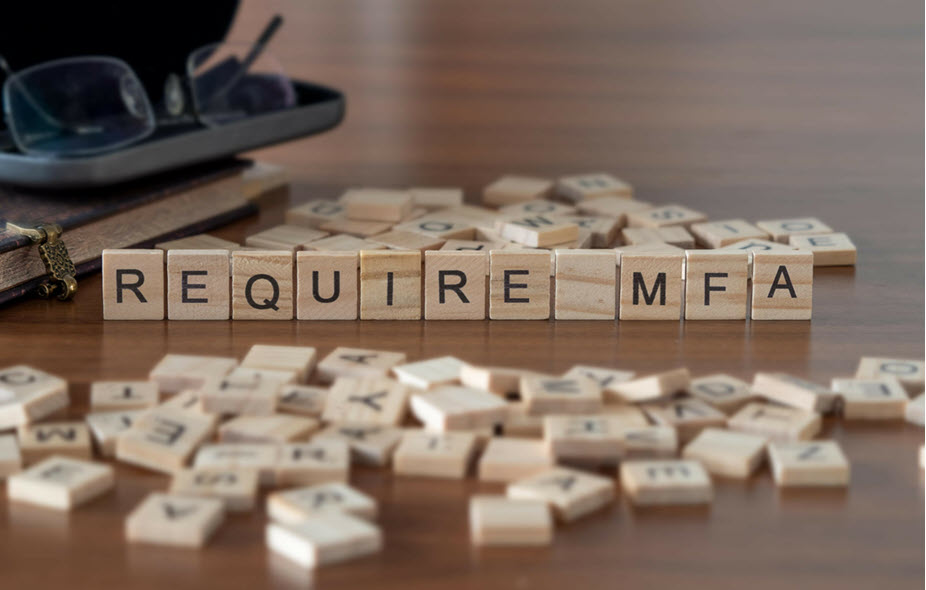
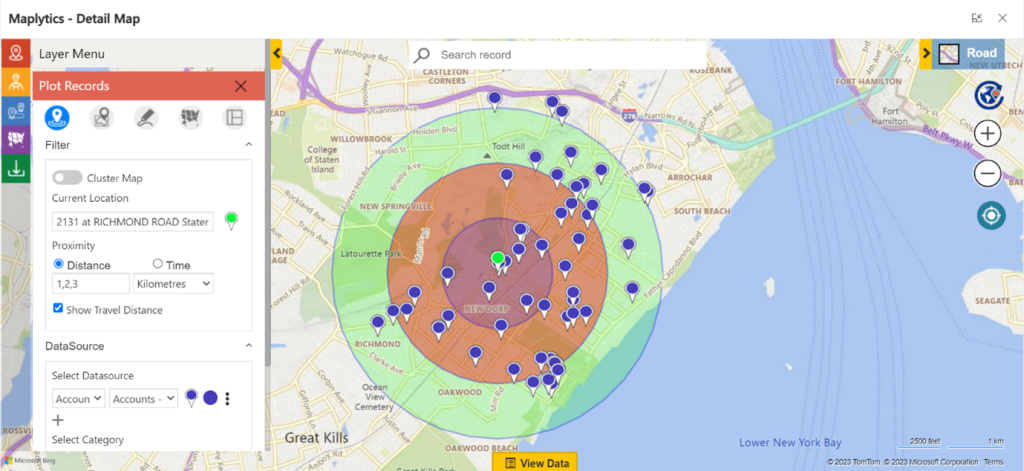



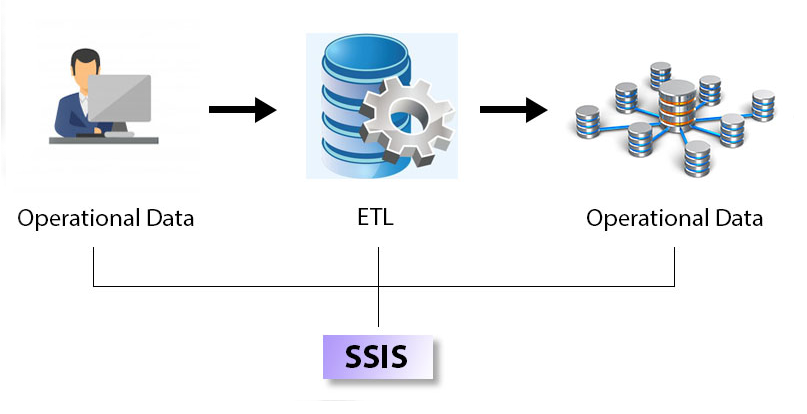

No comment yet, add your voice below!